Survey answers
Interface of survey report
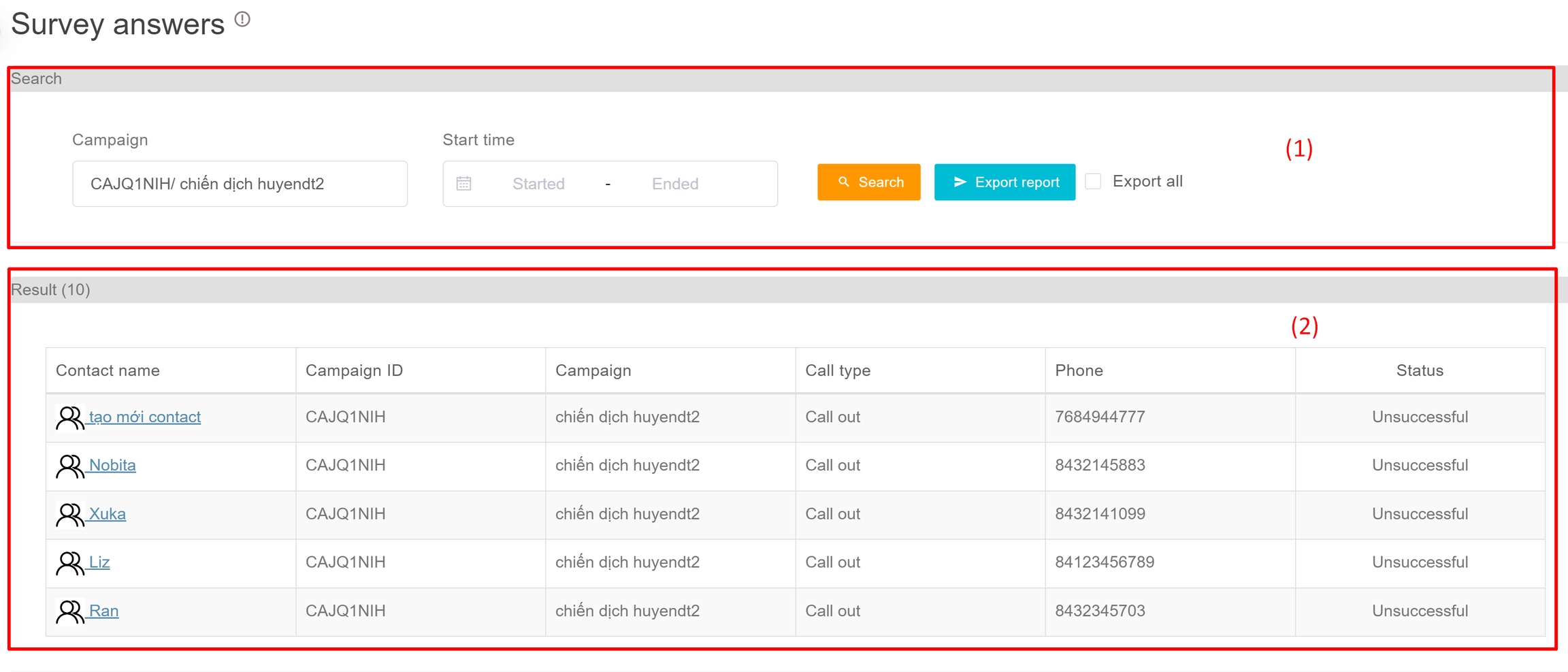
(1) Information filter
Campaign name: filter by campaign name.
Start time: filter by campaign start time
Export report: export the survey report data of the found filter campaign. Data are sent to email in excel format
Export all: export the survey report data of the filter campaign
(2) Search result
Customer name: customer name in the campaign
Campaign ID: campaign identifier on the system
Campaign name: campaign name
Call type: the type of call. The default value here is for outbound calls
Phone number: the customer phone number
Status: customer status in the campaign
Undone: the customer has not been called by the system
Progressing: the customer is on call from the campaign
Called but failed: made a call to the customer but failed, still not over the maximum callout limit
Call back: successfully called the customer and was asked to make an appointment to call back (with the operation Appointment callback when running the campaign)
Successful: the customer has been called successfully
Called all retry times but failed: called all retry times but failed
Do not call back: call to customers successfully and customers do not schedule a callback (with action Do not call back when running a campaign)
Make an error call: call made error, maybe error from hotline, internet agent error leading to call timeout, wrong customer number
Stop call: customer has been marked on pause for calling out Customers blocked from calling out: customers on the “blacklist” list call out. This setting is in the Service Settings section
Customers subscribe for DNC service: customers registering for DNC (Do Not Call) service of the network operator