SMS history report
Definition
SMS history will list all messages sent to the Customer by the system according to various fields of information so that users can easily follow the operation status and performance.
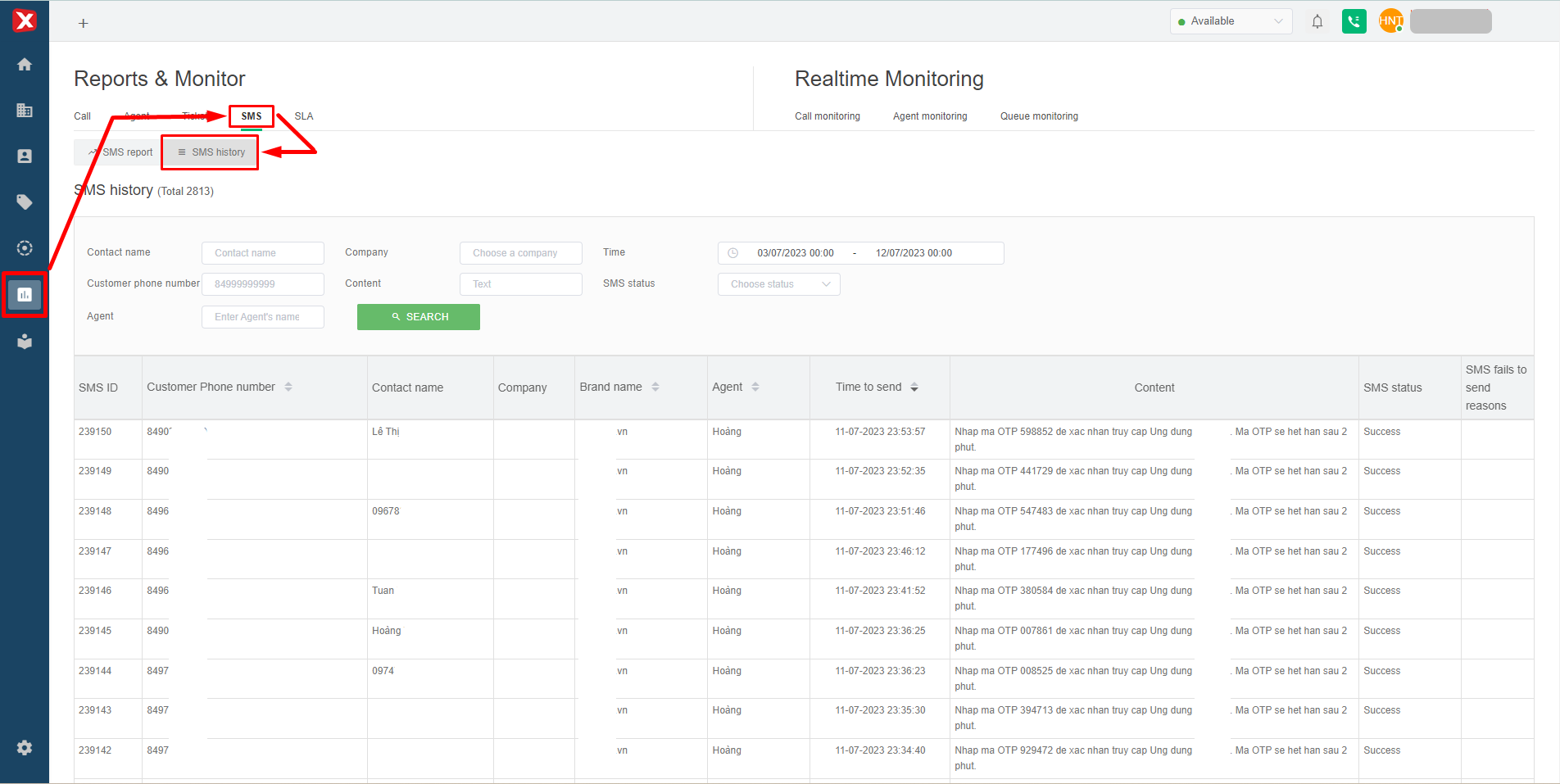
Filter of SMS history report
To serve the management and monitoring of information of the process of sending SMS to customers, the system has the following information filters:
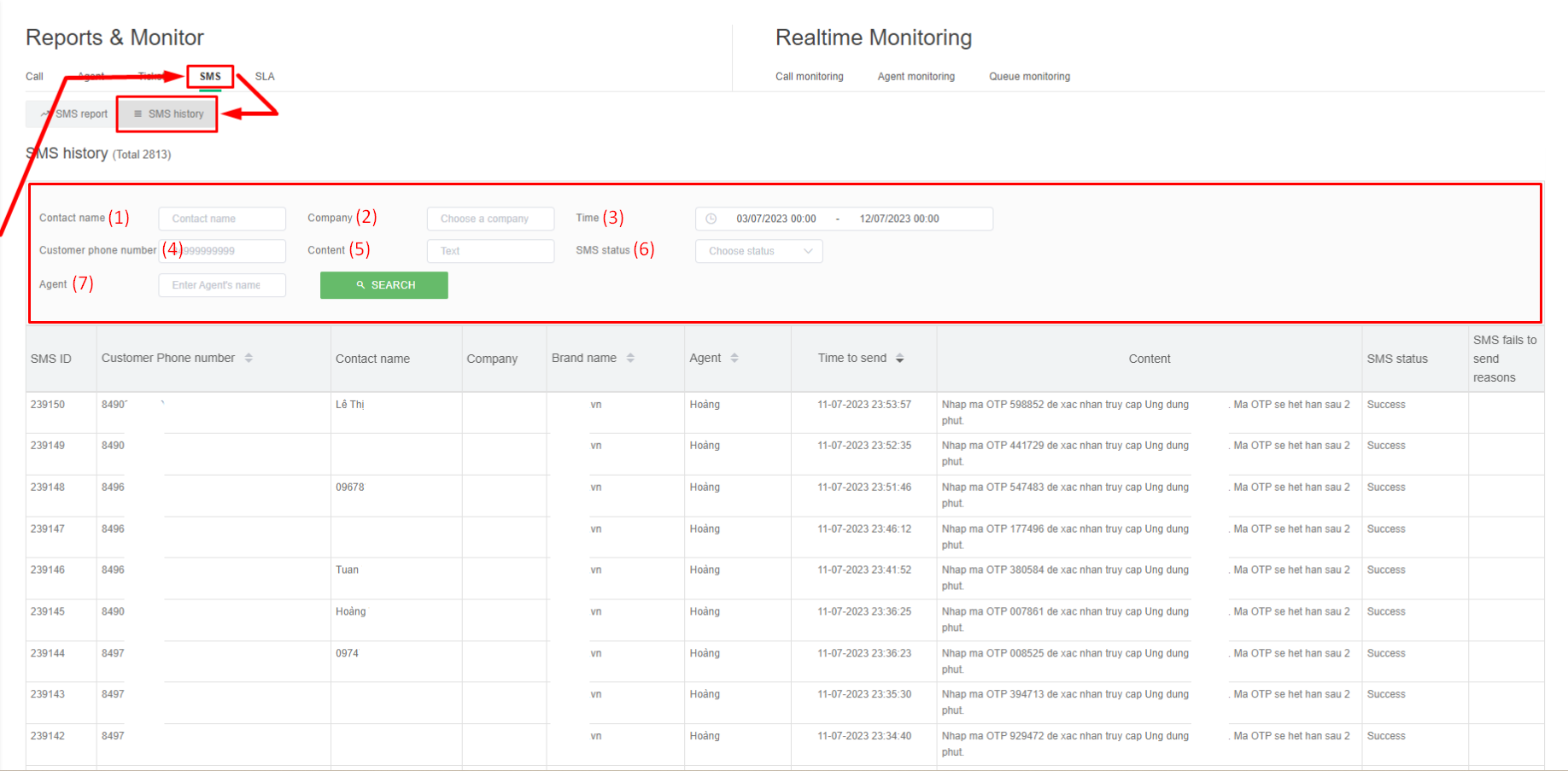
(1) Contact name: Customer's name is stored on the system according to the contact phone number.
(2) Company: the Customer's company name.
(3) Time: users can filter SMS statistics by time periods including: hour, day, month (Note: the maximum number of days selected in each filter are 31 days).
(4) Customer phone number: the phone number of the customer.
(5) Content: users can enter keywords or full SMS content needed to filter out messages with desired content.
(6) SMS status: includes 2 statuses (Sending successfully and Sending failed).
(7) Agent: select an agent from the list of all agents.
Result table of SMS history report
Data table SMS history report will show details about 1 SMS through information fields.
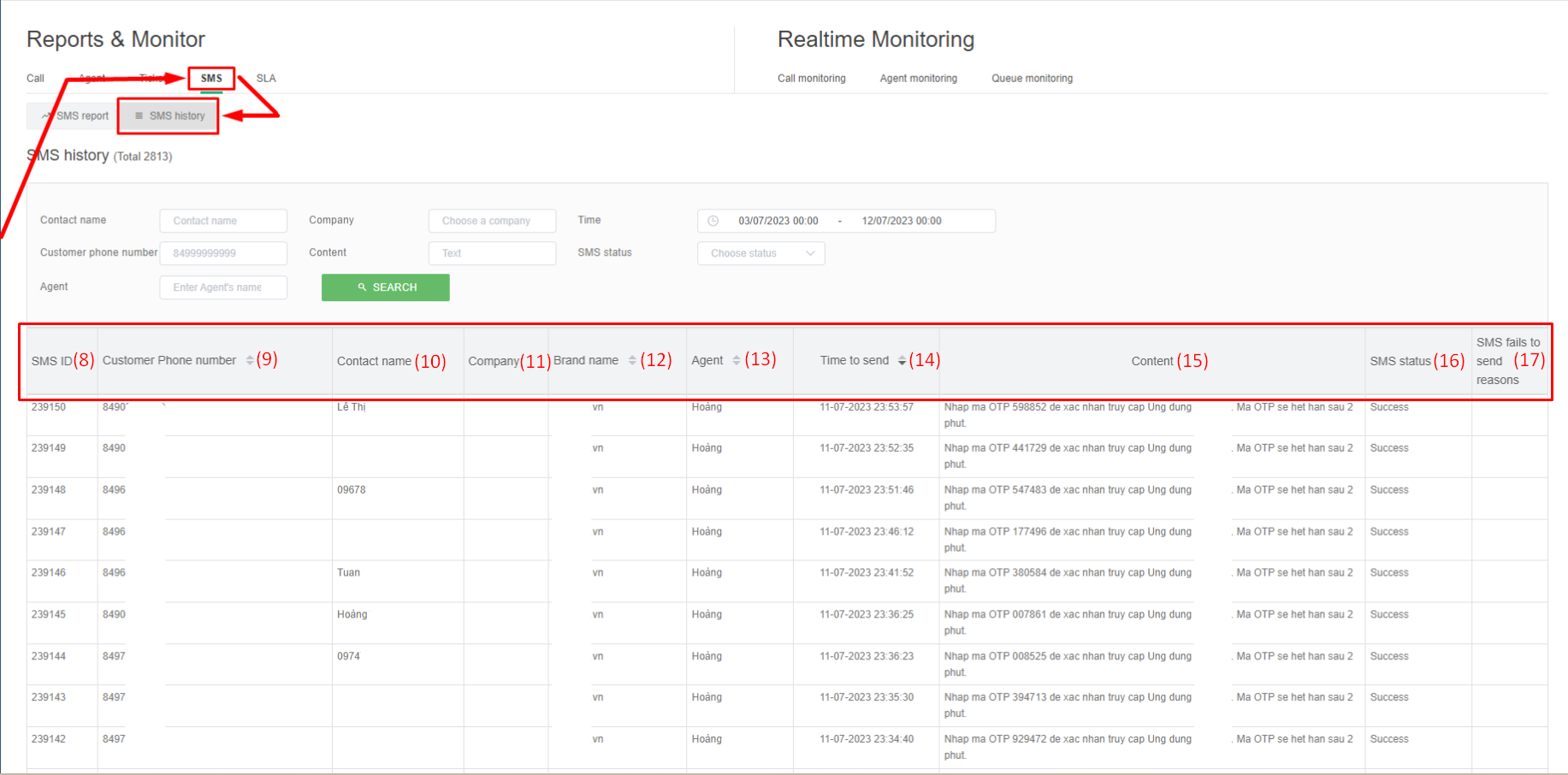
(8) SMS ID: each SMS will have its own code to manage.
(9) Customer phone number: the Customer's phone number.
(10) Contact name: Customer's name is stored on the system according to the contact phone number.
(11) Company: the Customer's company name.
(12) Brand name: is the business name registered with the carrier of the hotline number. This name will be displayed instead of the hotline number on the Customer's device.
(13) Agent: Agent sent SMS to Customer.
(14) Time to send: is the time the system sends SMS (not the time when the Customer receives SMS on the device).
(15) Content: detailed content of the sent SMS.
(16) SMS status: includes 2 states of success and failure.
(17) SMS fails to send reasons: the cause of the failed SMS delivery.