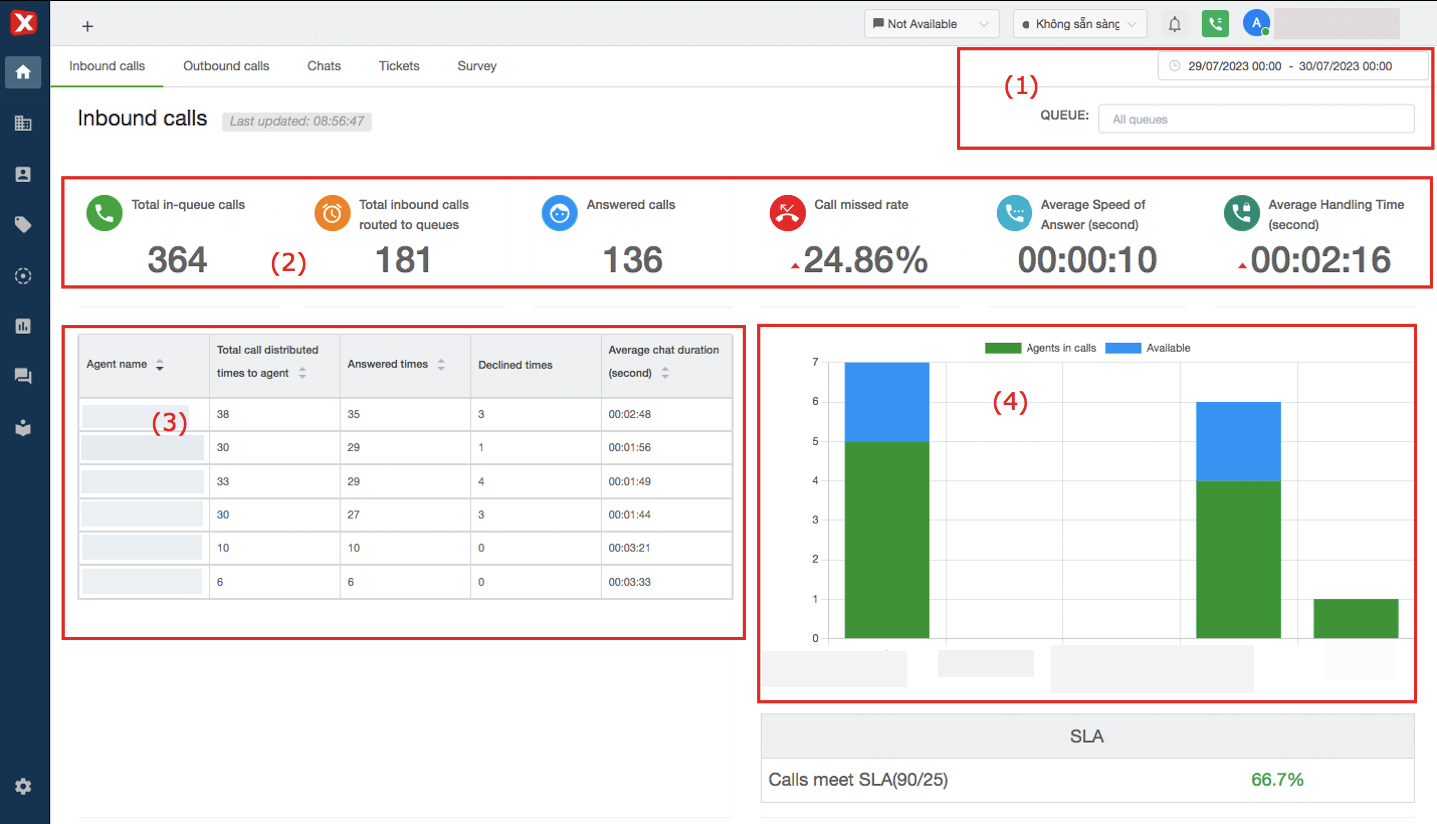1.1. Inbound calls
Providing general statistics about the interaction of the contact center, including total incoming calls, answered calls, missed call rate, average speed of answer, average handling time of agents
Inbound calls interface