Set up personnel information
Interface of personnel information
Choose agent needed to update information or settings. Click "Update".
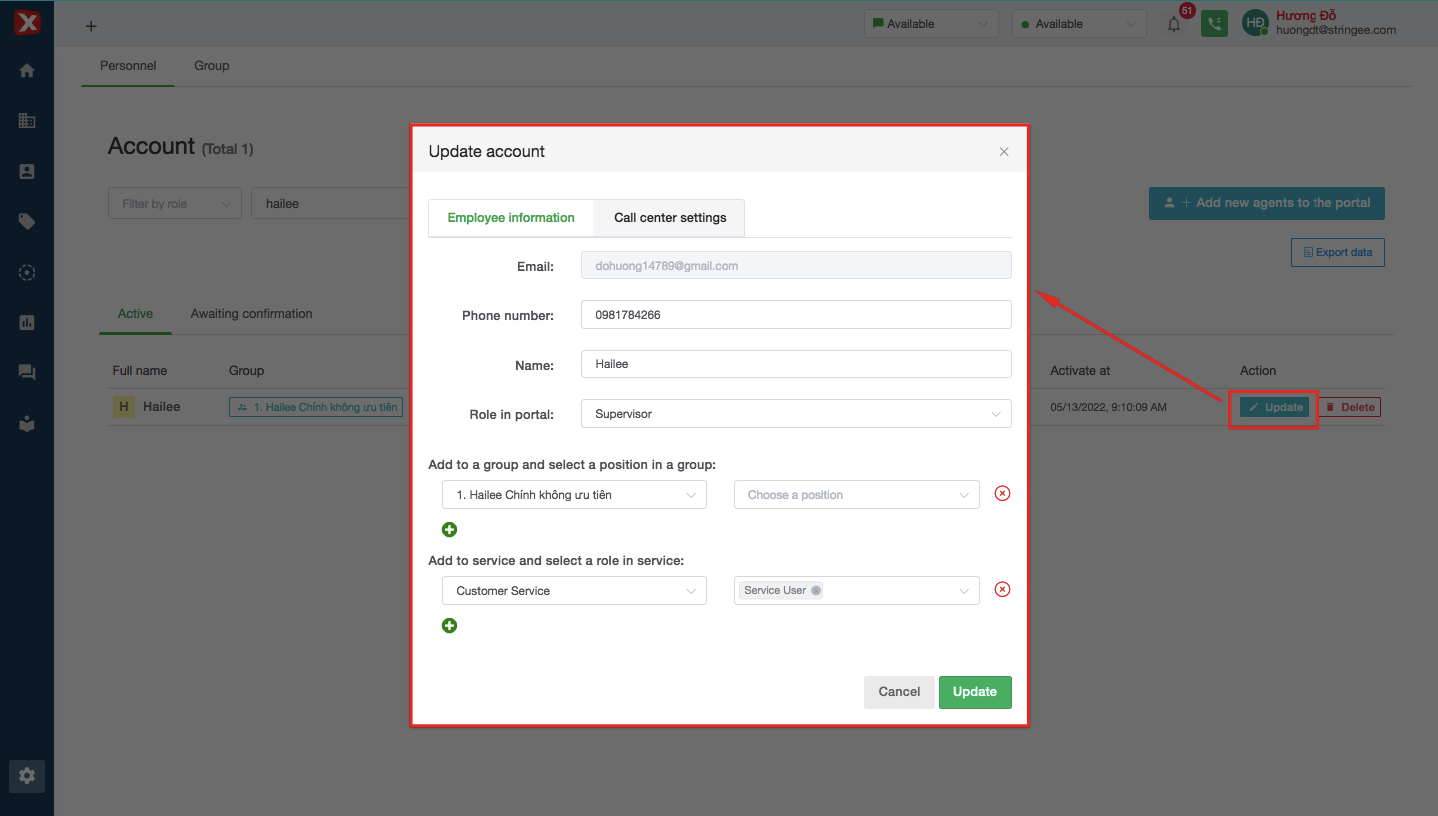
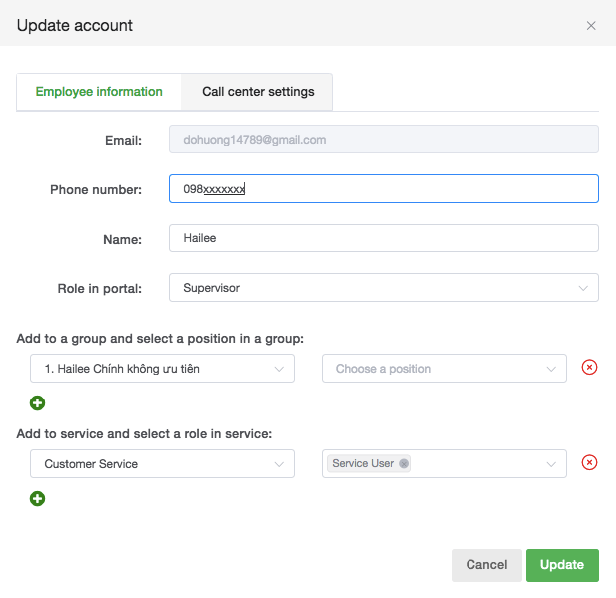
Email: email to receive invitation (email of personnel used to log in to the system).
Phone number: agent phone number.
Name: the displayed name of the personnel on the system after adding.
Role in the portal: the role of personnel after accepting the invitation (Admin - supervisor - agent).
Add to group and select position in group: add to group and role in corresponding group.
Add to service and role in service: add to service and role in service respectively.
Interface of contact center configuration
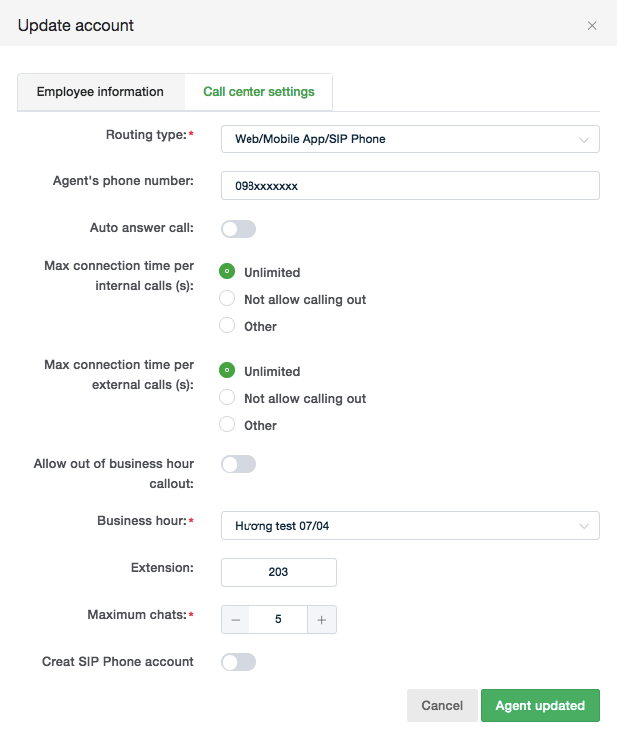
Routing type: type of incoming call to agent
Web/Mobile App/SIP phone: go to web, app, SIP phone logged in agent's account
Agent's phone number: agent's personal phone number
App: only distribute calls to the app
IP phone: only direct calls to IP phone
Agent's phone number: agent phone number, if "Drop incoming call" is Agent phone number, this field is required, number format is 84xxxxxxxxx.
Auto answer call: If this feature is on, the call will be automatically answered after 5 seconds of countdown when a call reaches this agent.
Maximum connection time per internal call(s): maximum internal call time of outbound calls from this agent.
Maximum connection time per outbound call(s): maximum outbound time of calls out from this agent.
Allow out of business hour callout: If turned off, admin needs to set working hours (this employee can only call out during these working hours).
Extension: The agent's extension (extension number), usually used for internal calling.
Maximum chats: The maximum number of chats this agent can receive at a time.
Create SIP Phone account: If this option is selected, a SIP account configuration (for logging in to IP phone, SIP phone) will appear, including username, password, domain.