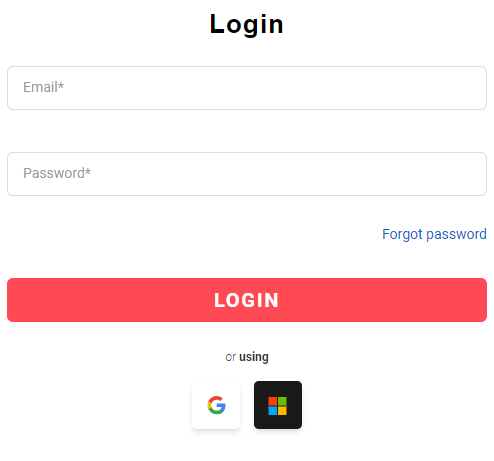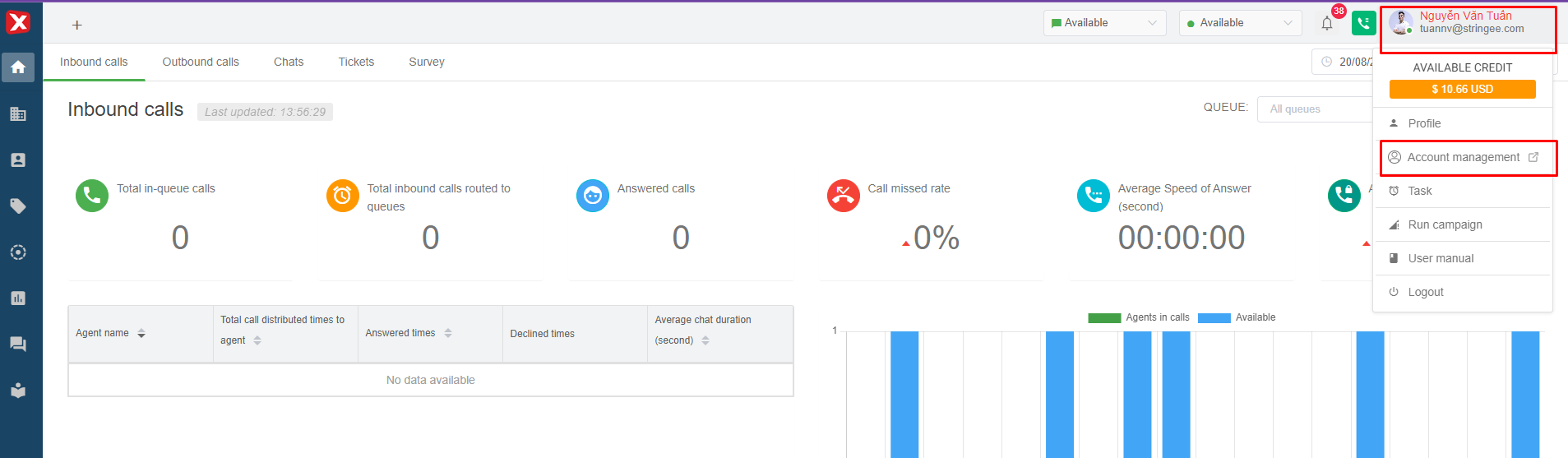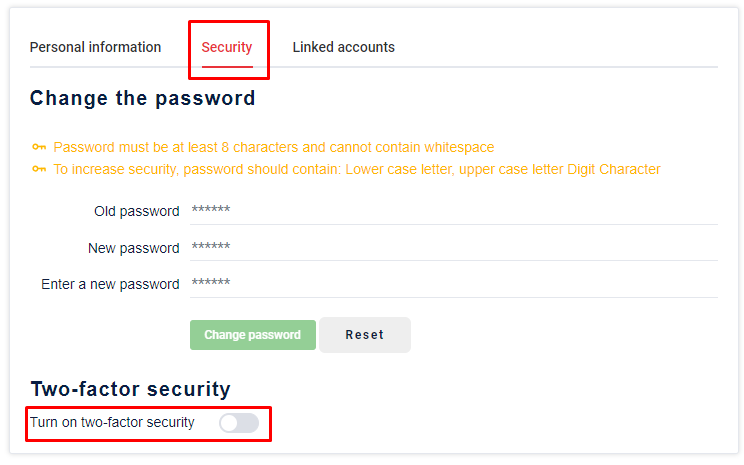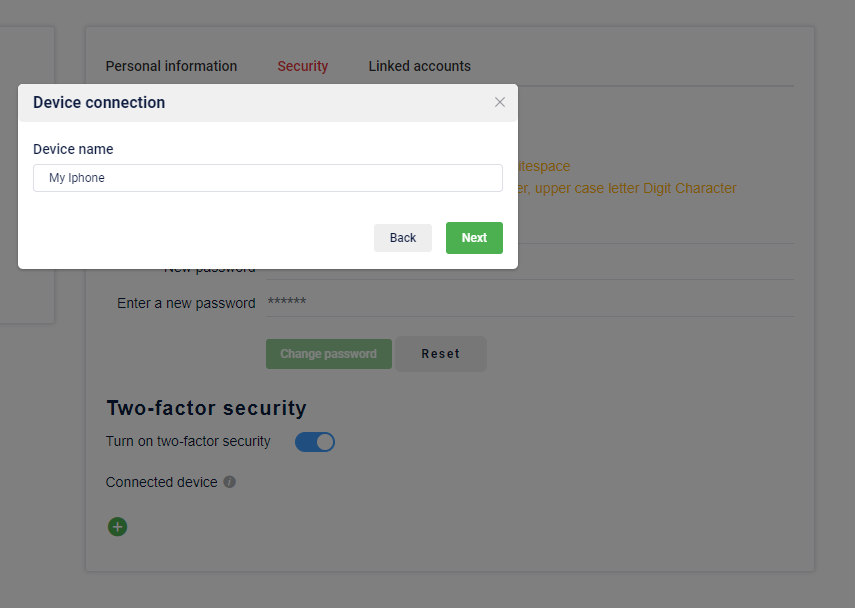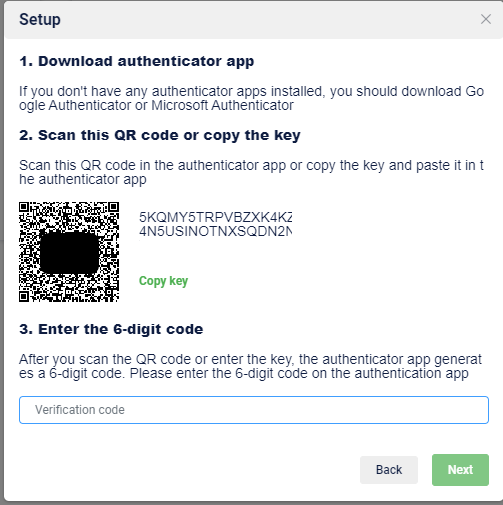19. Two-factor authentication
Two-factor authentication will enhance user account security by adding an additional verification step, preventing unauthorized access to steal data.
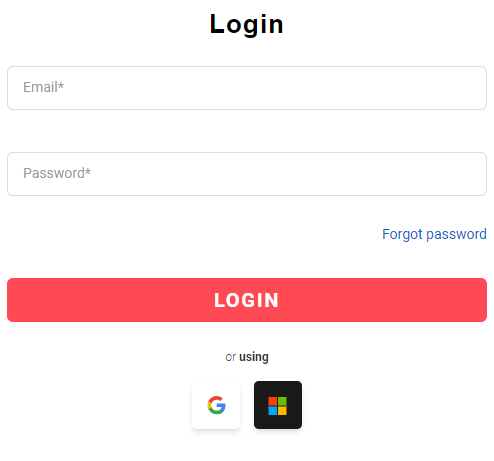
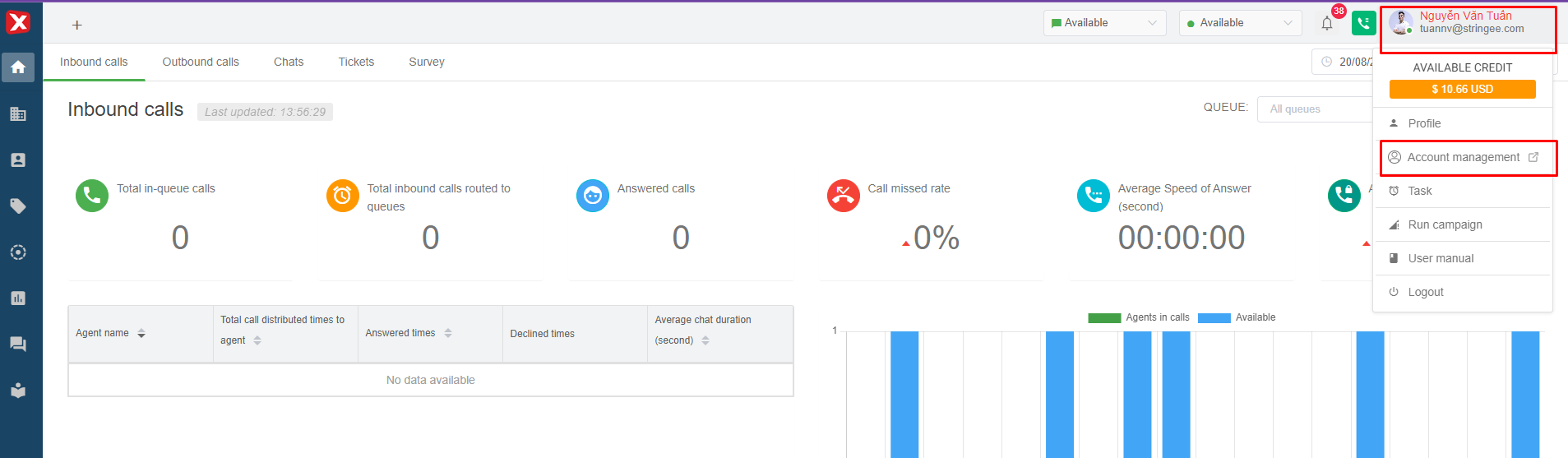
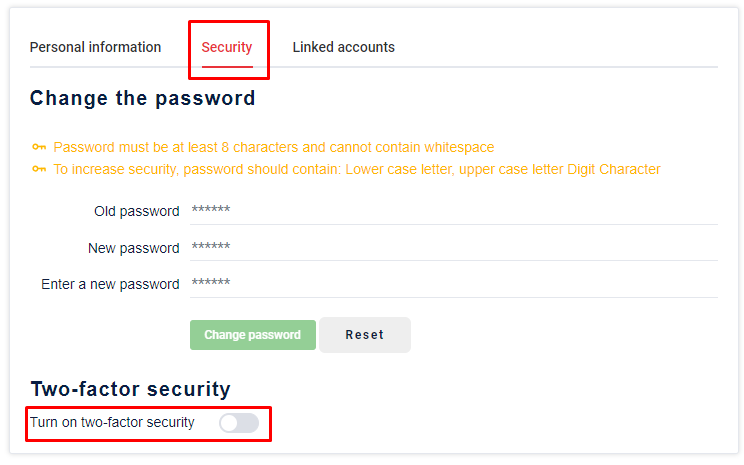
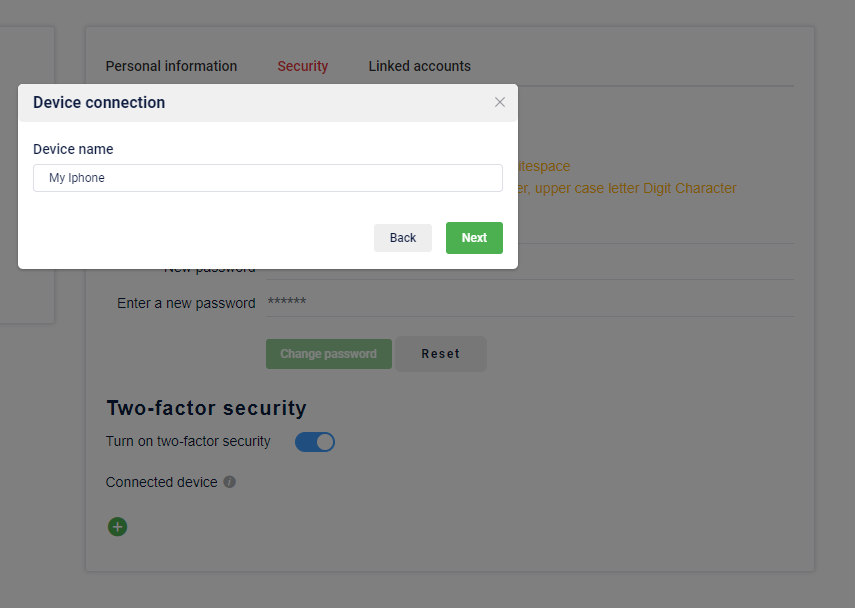
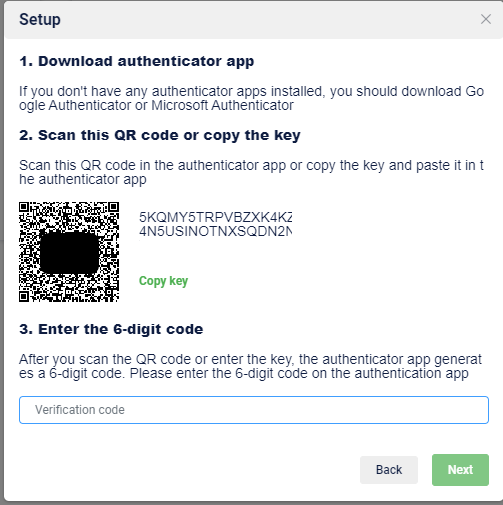
Two-factor authentication will enhance user account security by adding an additional verification step, preventing unauthorized access to steal data.