13. Common errors when making calls
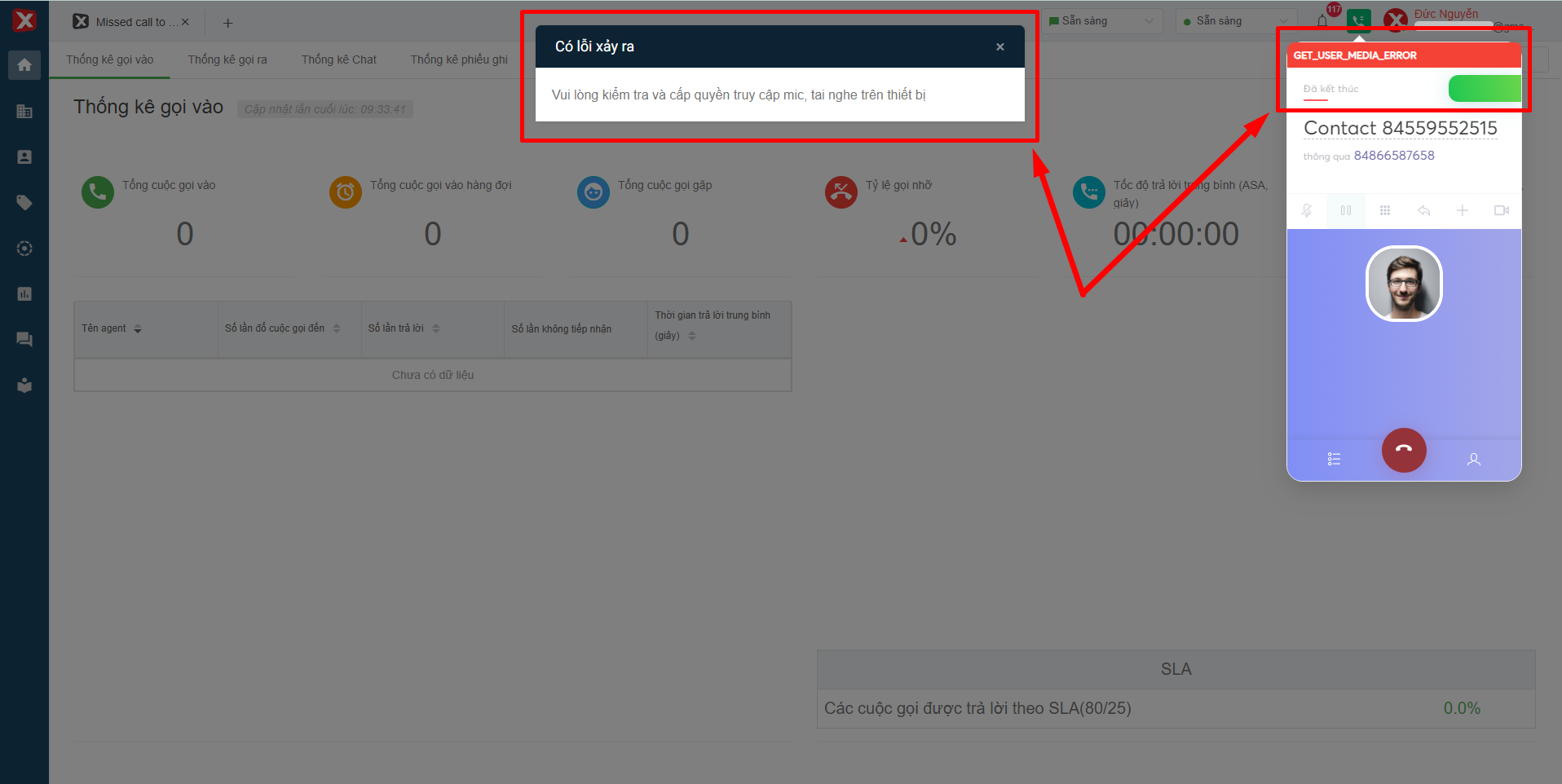
FROM_NUMBER_NOT_ALLOWS_AGENT_CALL_OUT
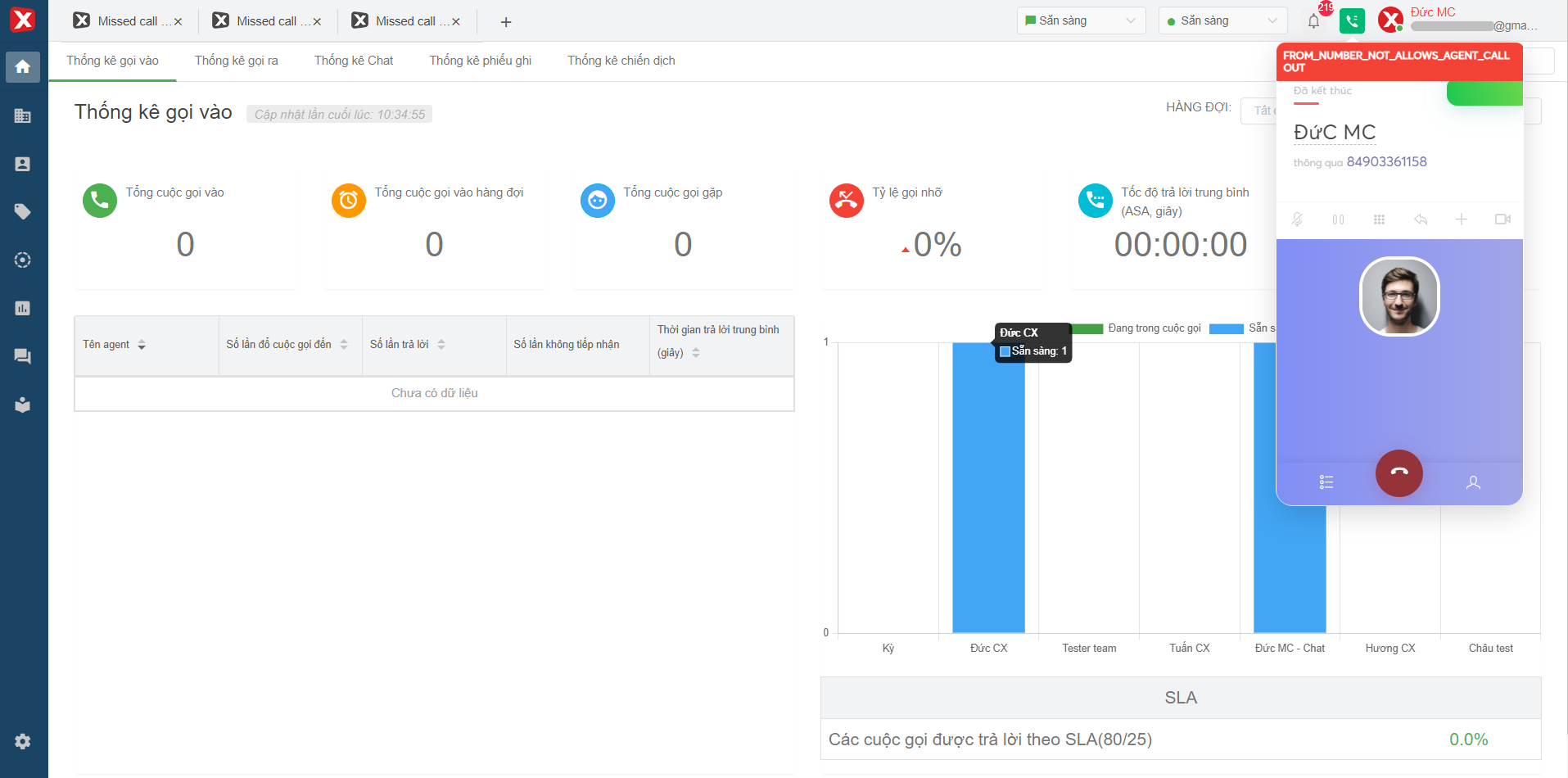
The hotline number is not allowed for a call-out
The user has not been added to the call-out group
FROM_NUMBER_NOT_FOUND
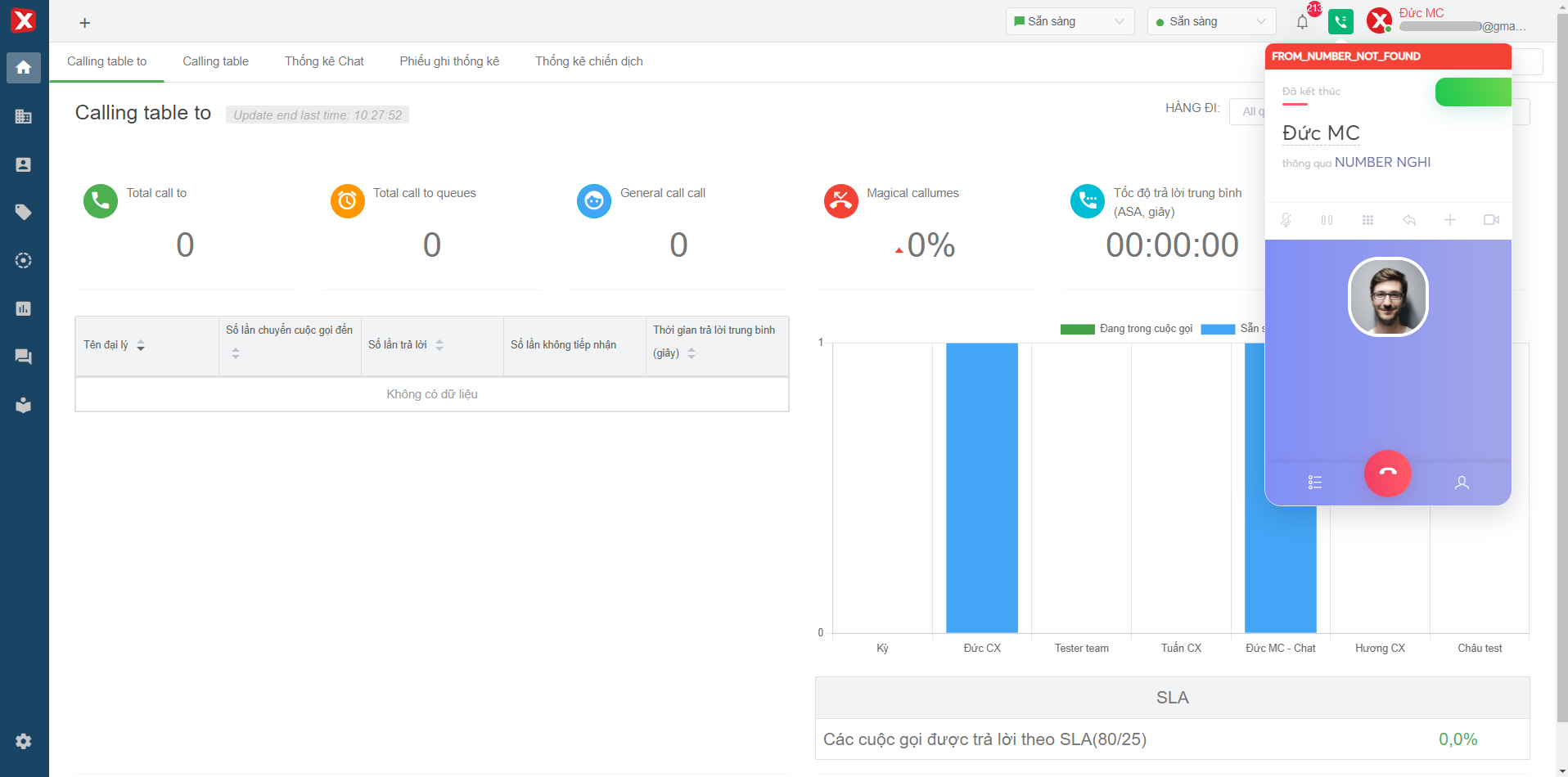
Solution:
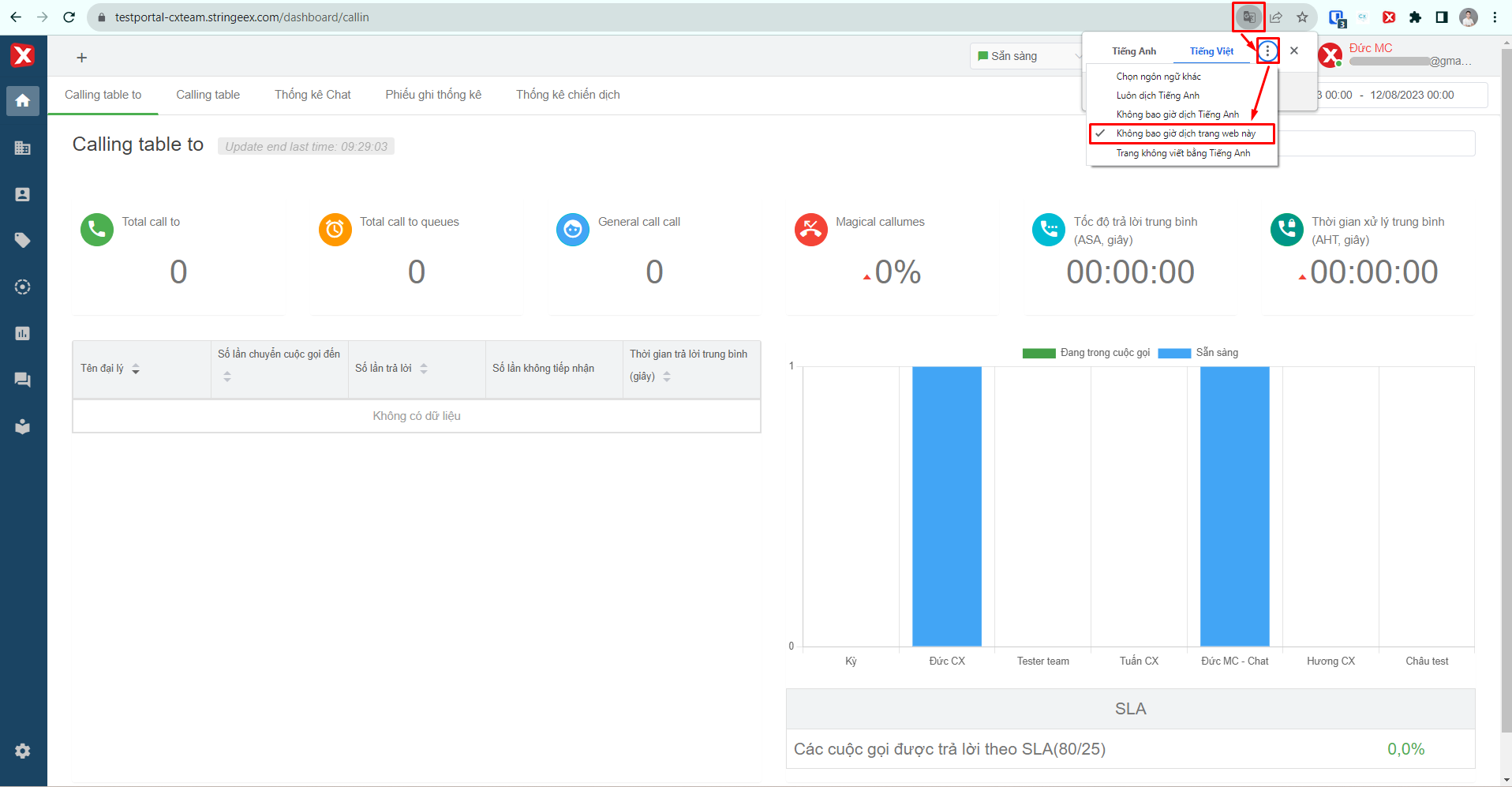
AGENT_FROM_NOT_FOUND
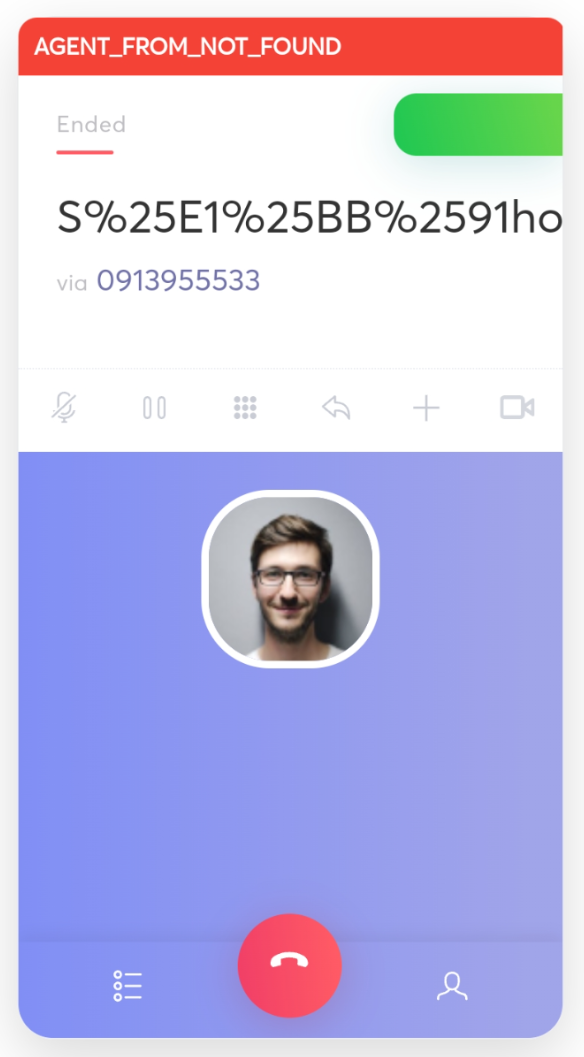
Solution:
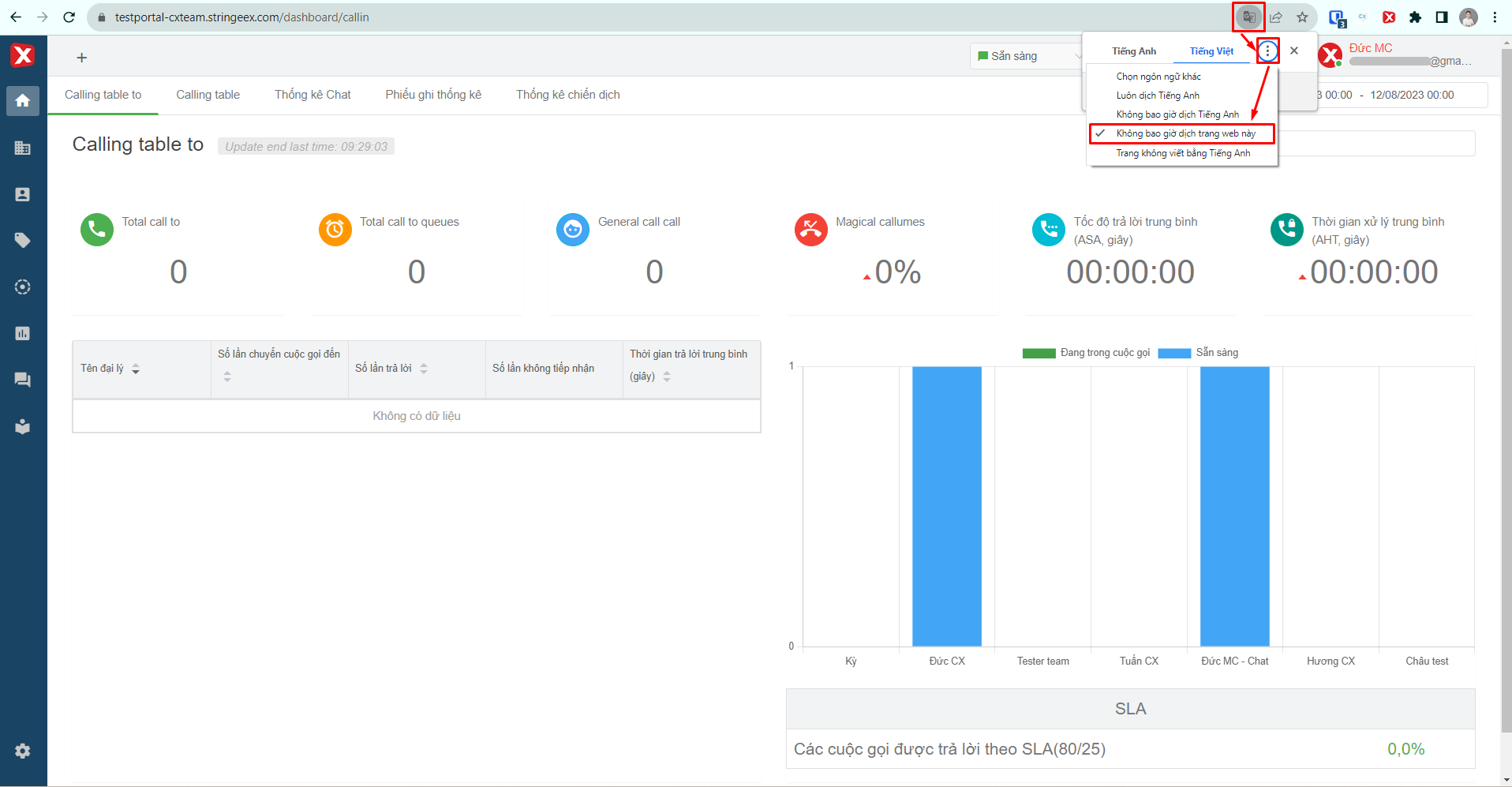
TO_NUMBER_NOT_ALLOWS_CALLOUT
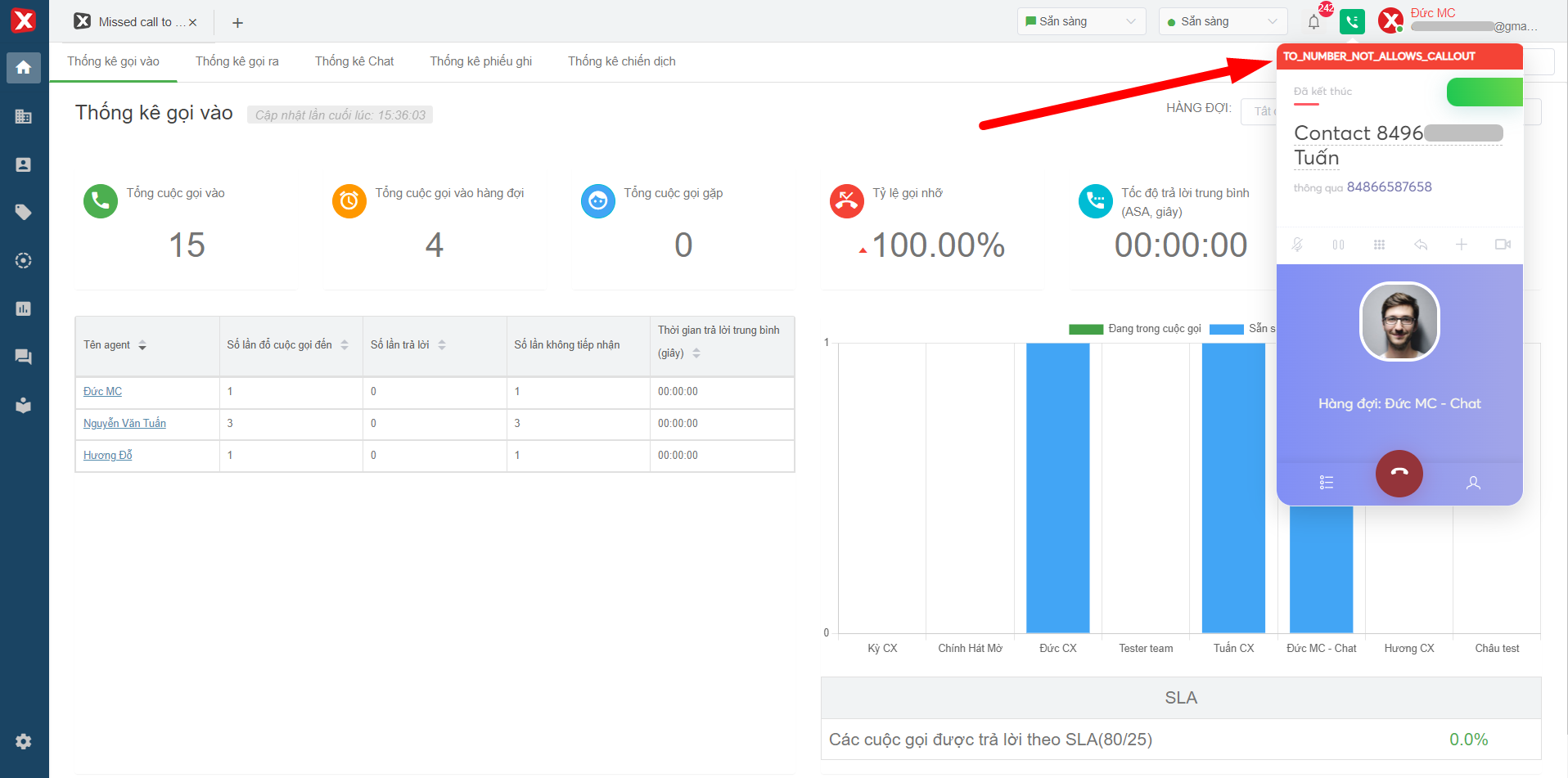
AGENT_NOT_FOUND_OR_IN_ANOTHER_CALL
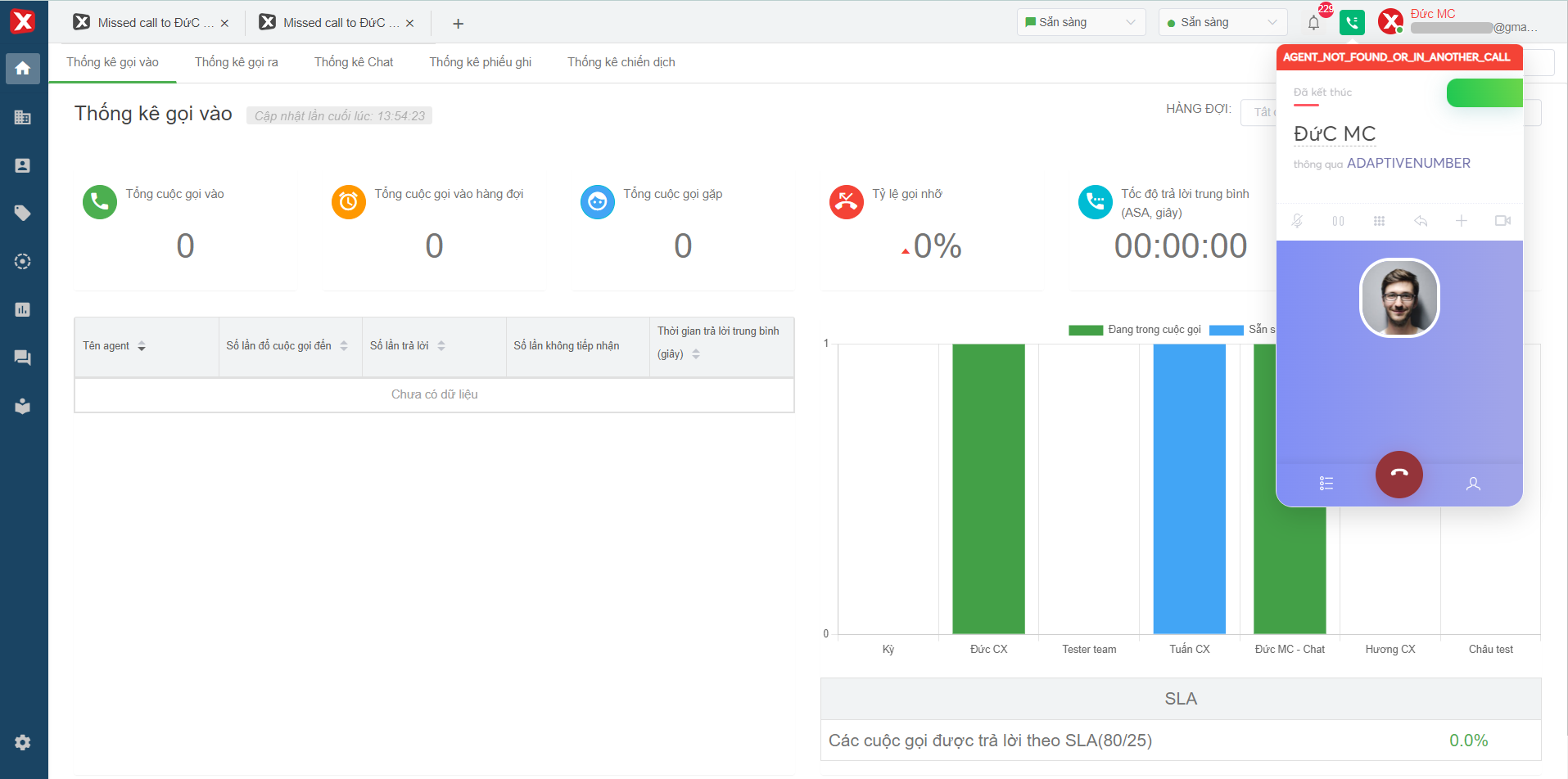
Users use the same account
The user reloads the website at the time of the call
Other cases
REQUEST_ANSWER_URL_ERROR
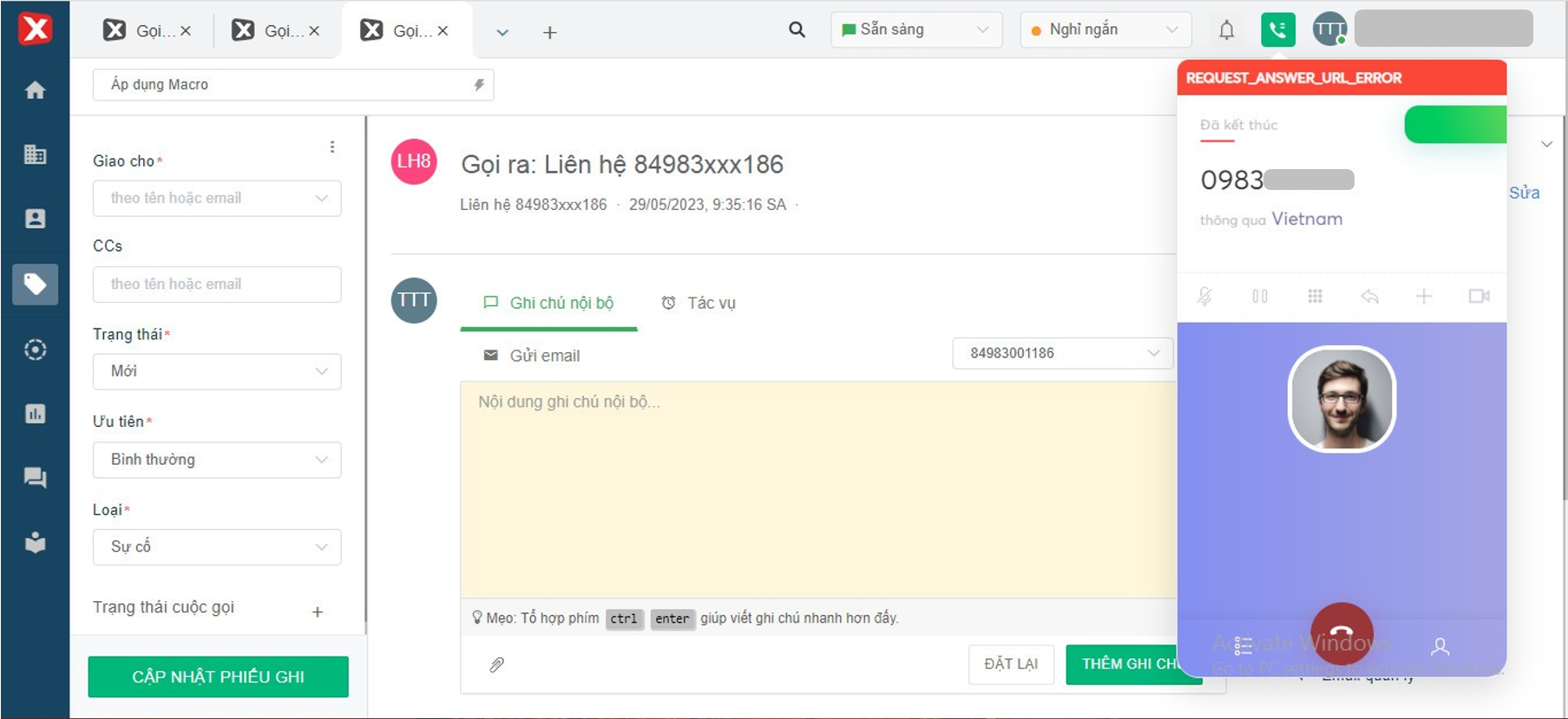
The call ended immediately
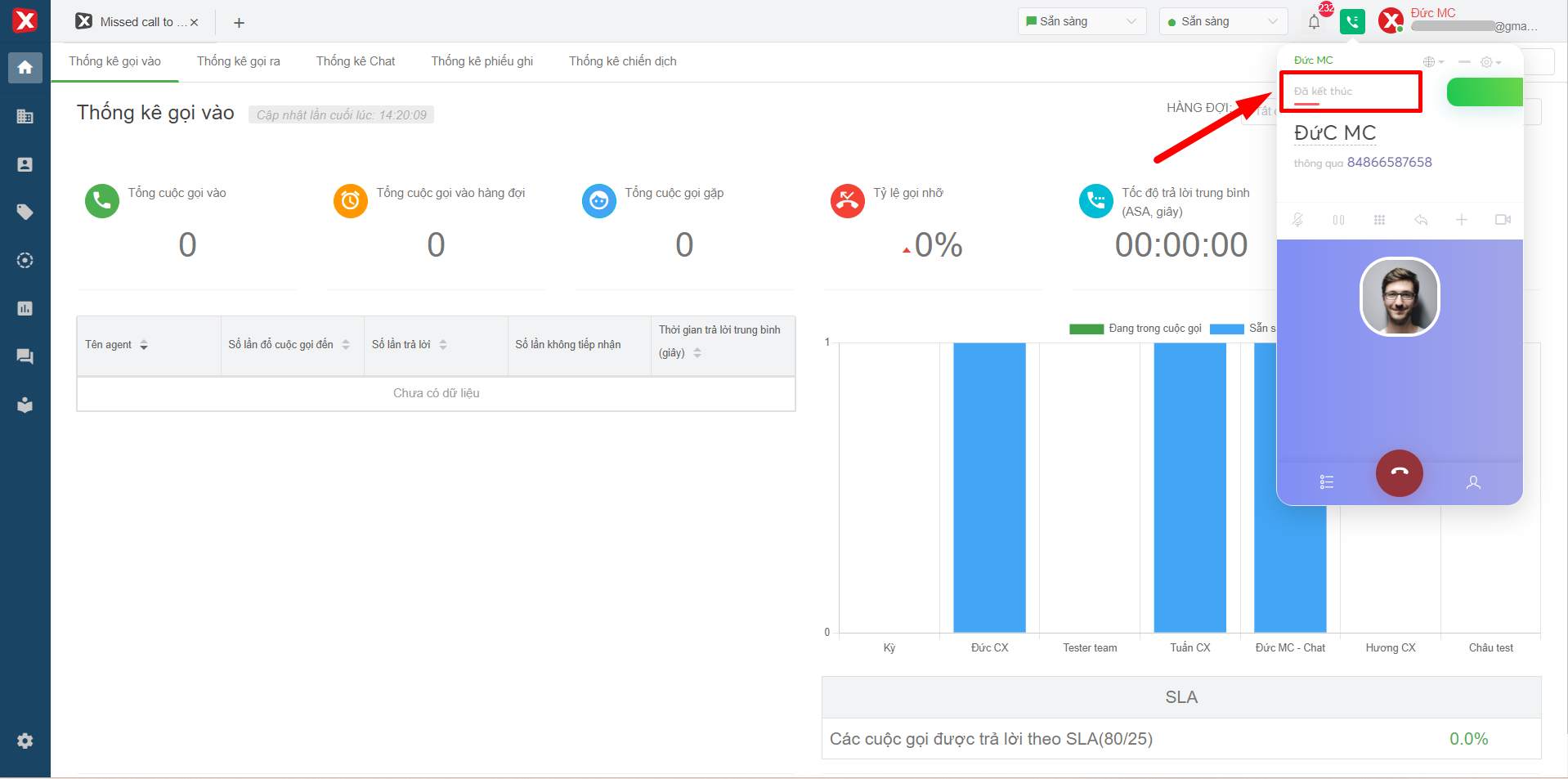
The call is "Ringing" but there is no connection to the customer
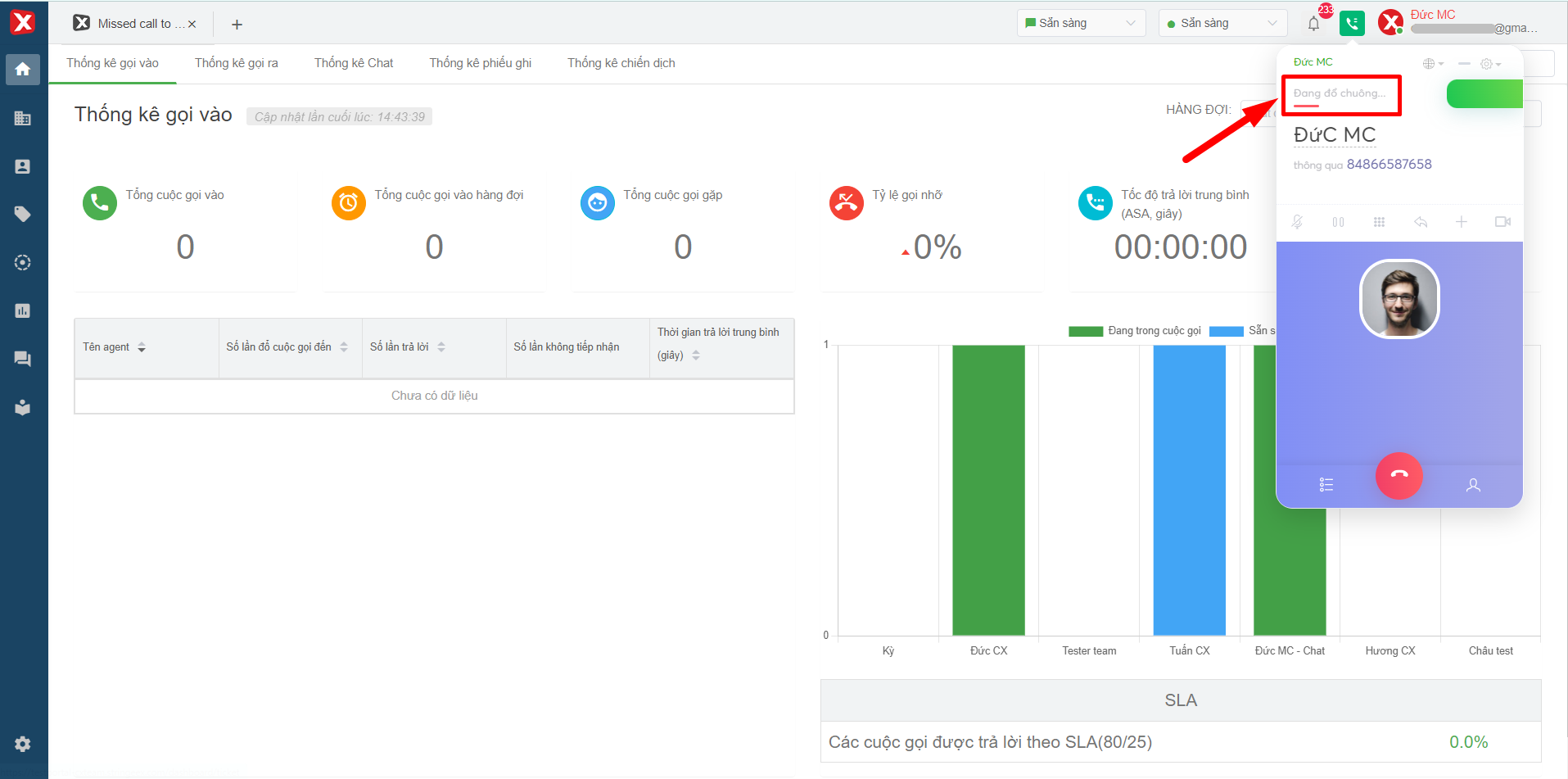
Previous12. Configure IP Phone connection with Stringee contact centerNext14. Log in and report Captcha Invalid error
Last updated