3. Permissions for devices (headset/microphone)
Issues
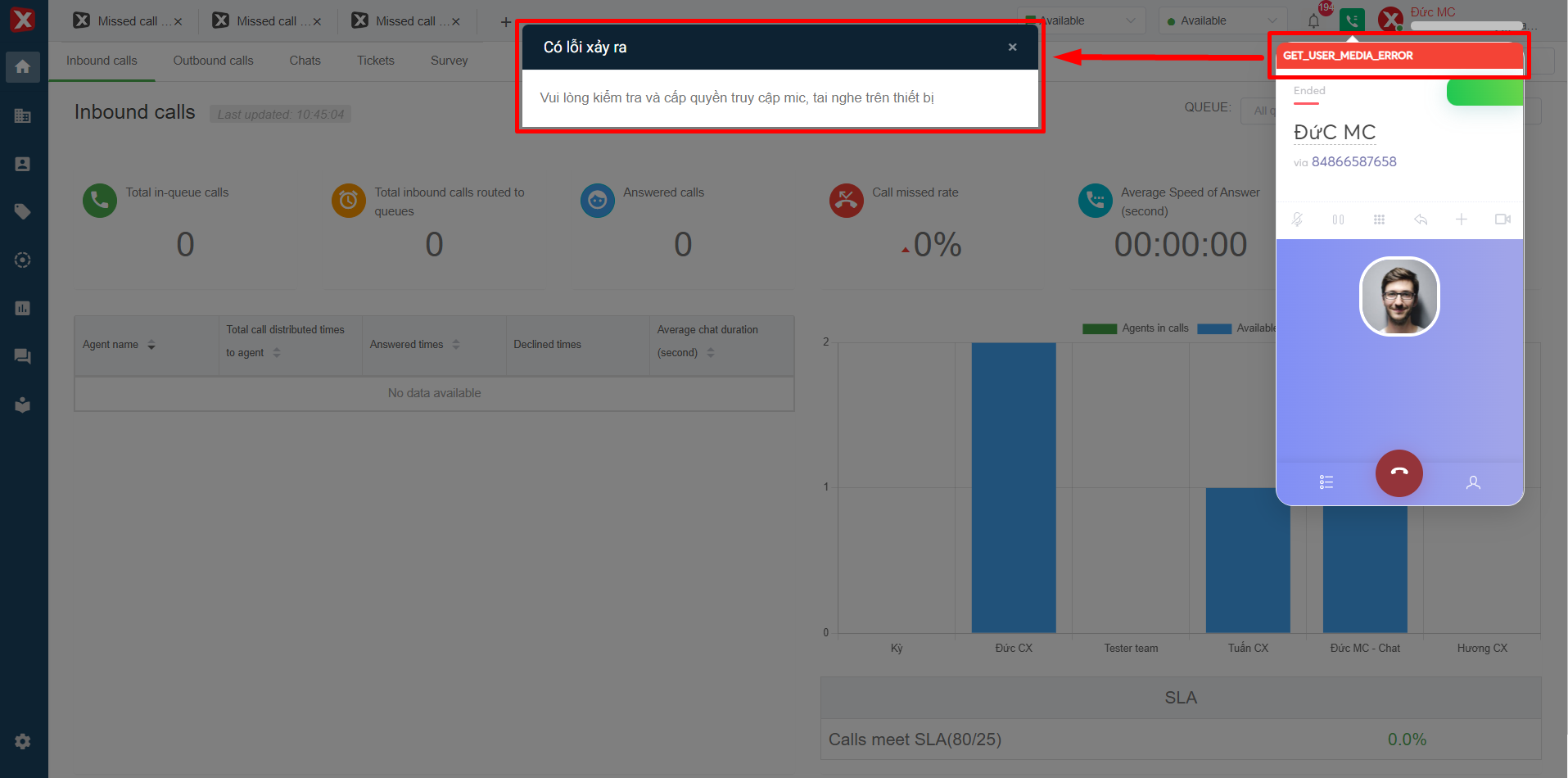
Solution
Chrome browser
Fast processing
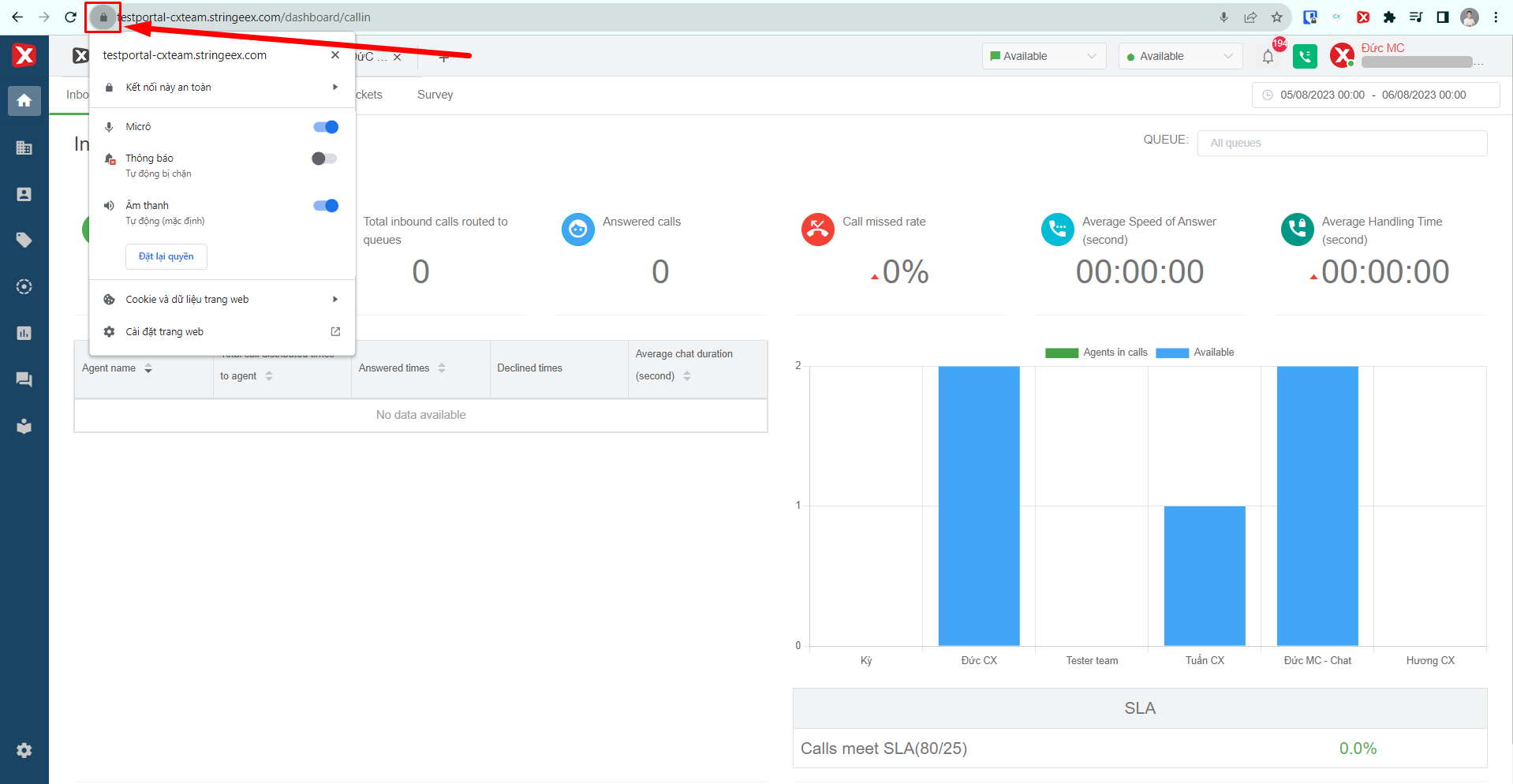
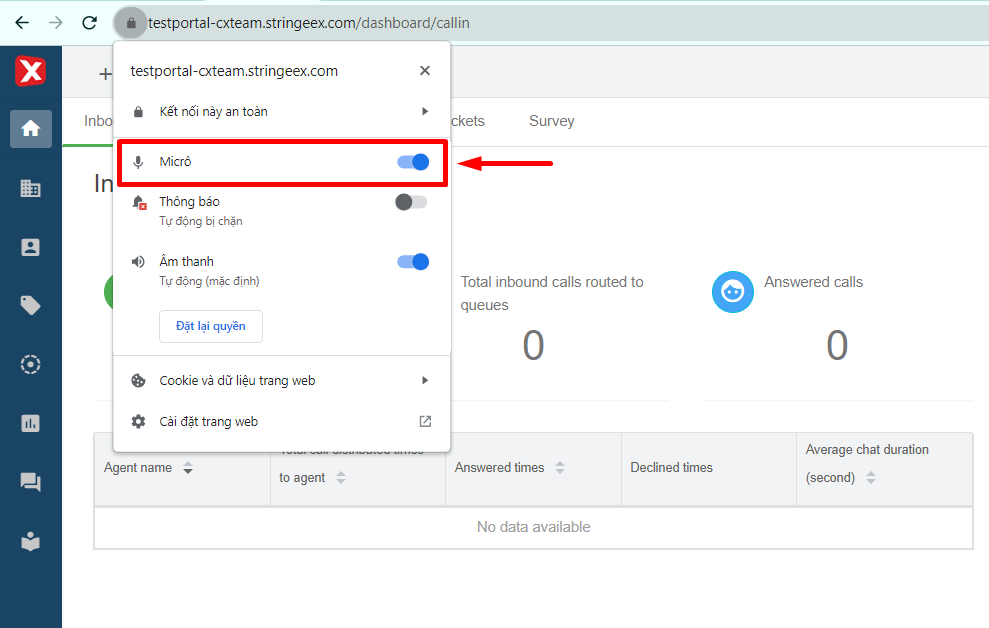
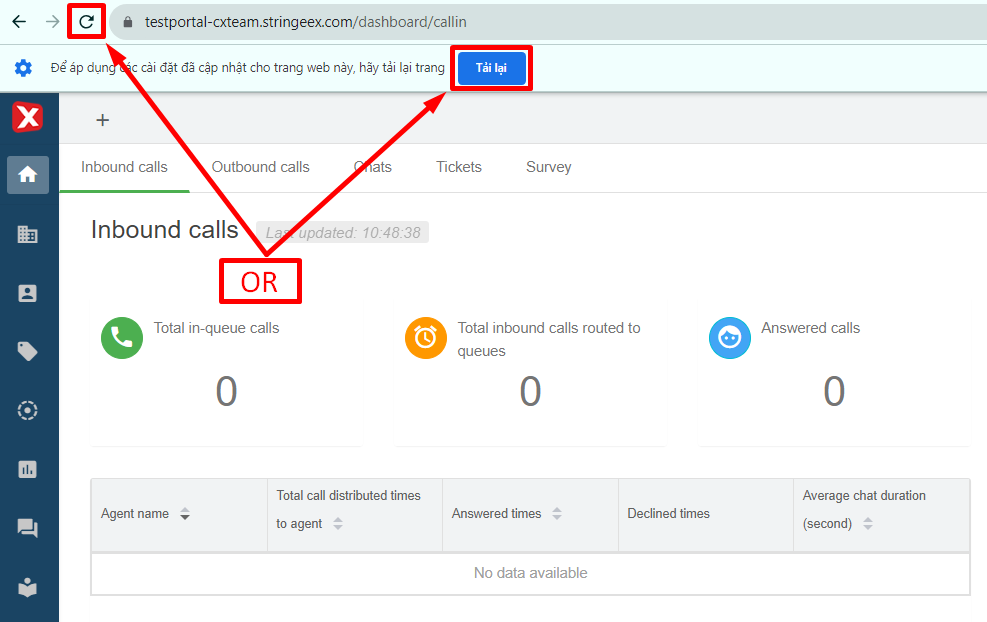
Intensive processing
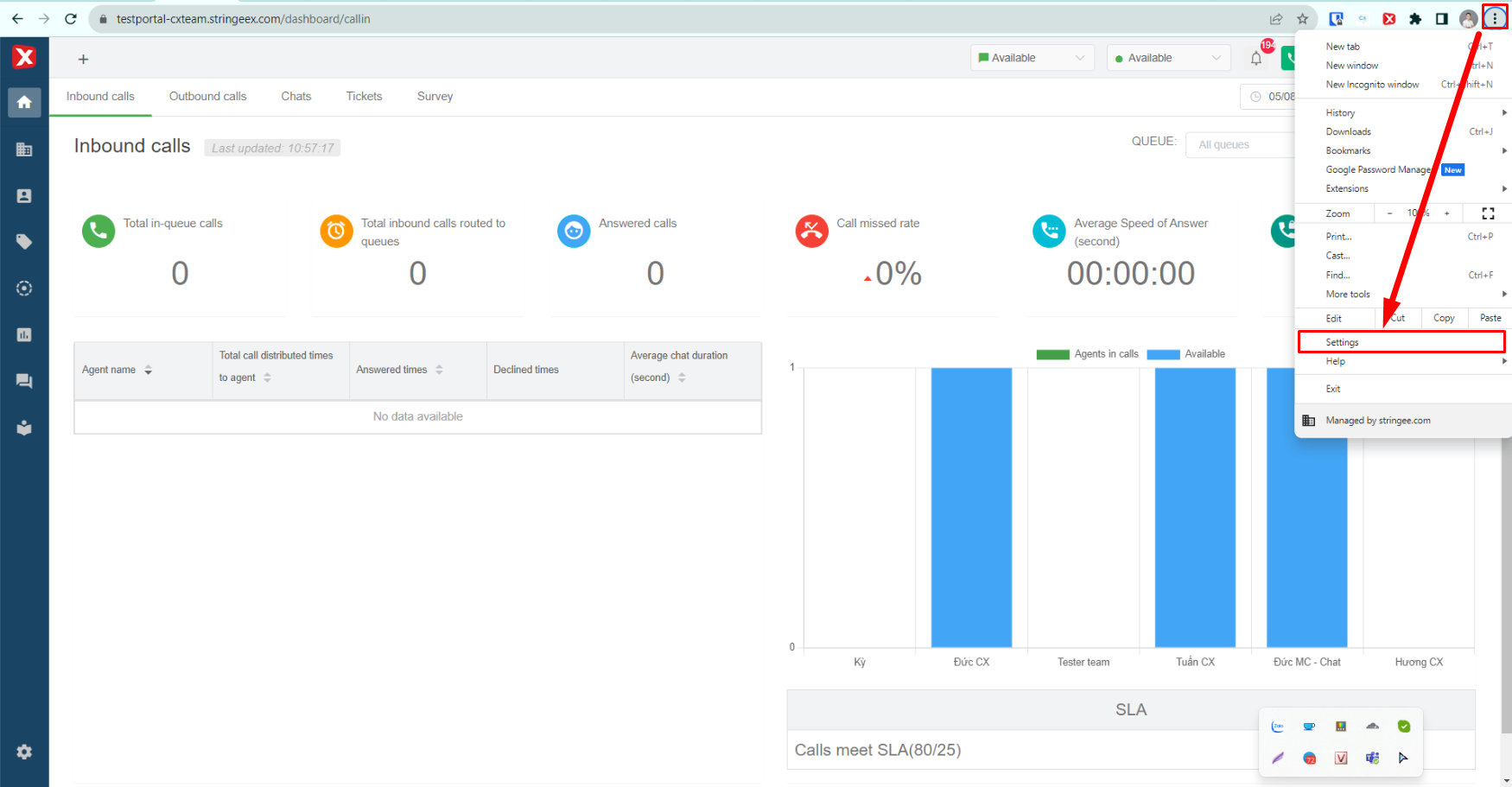
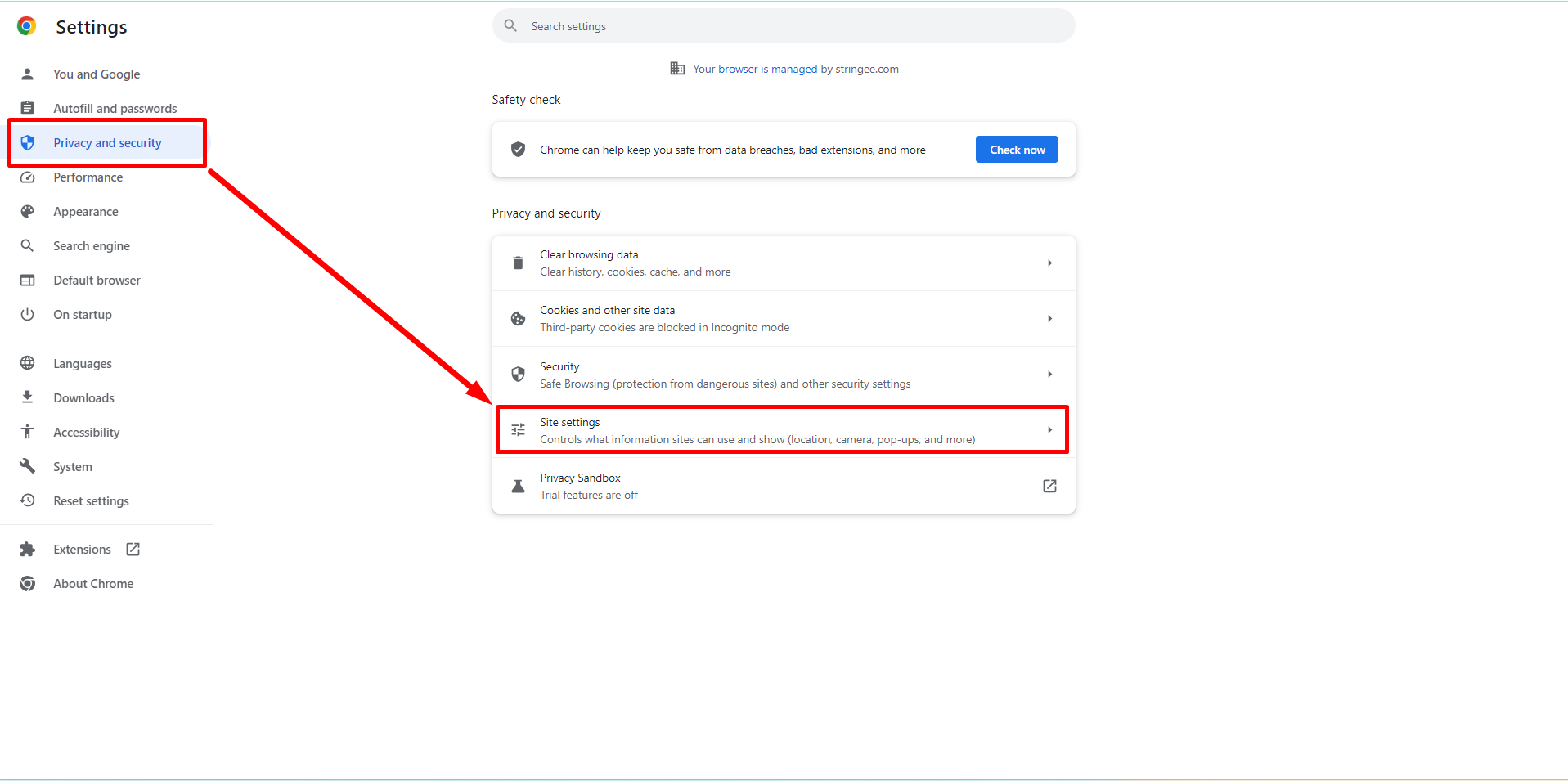
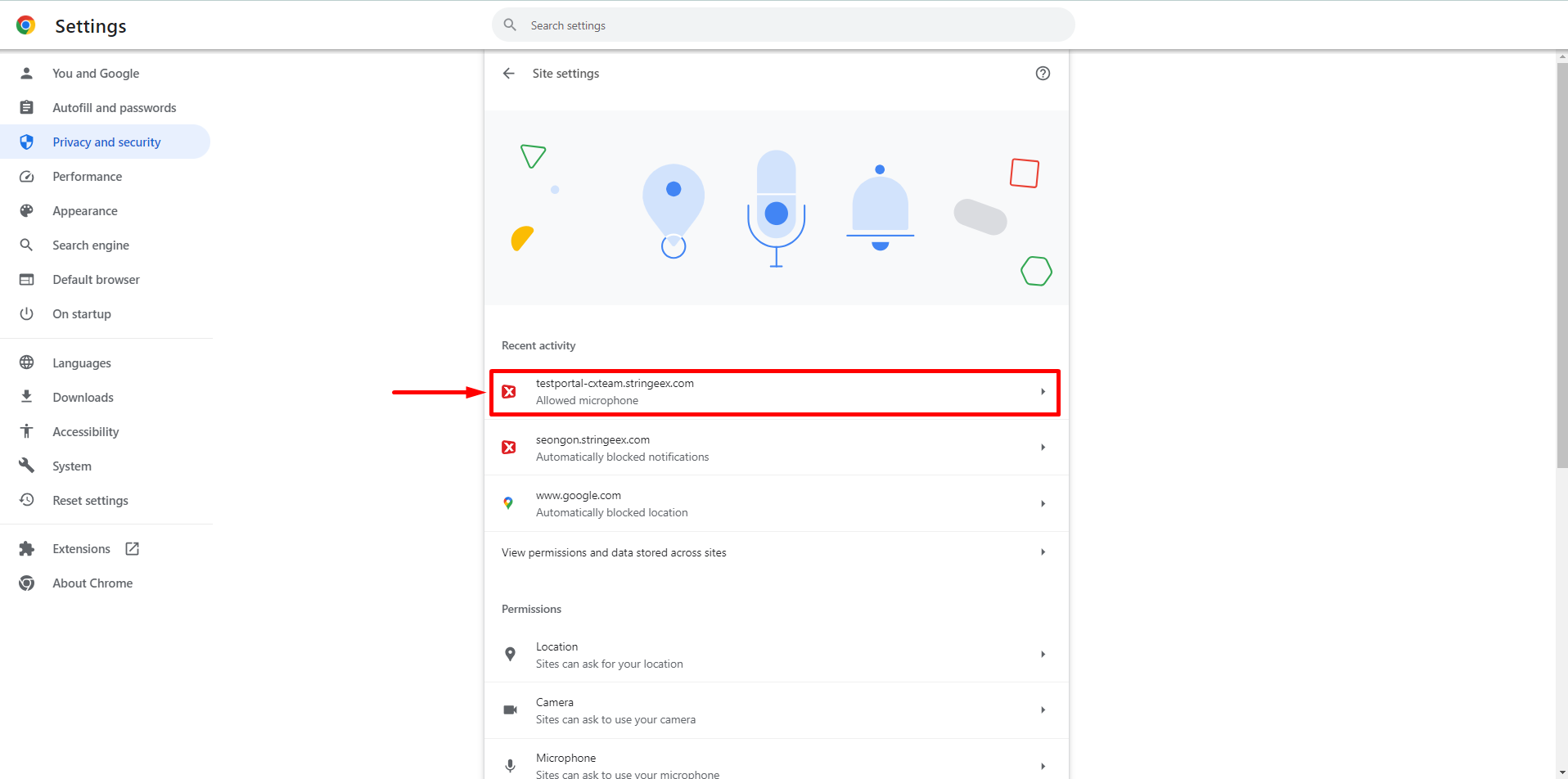
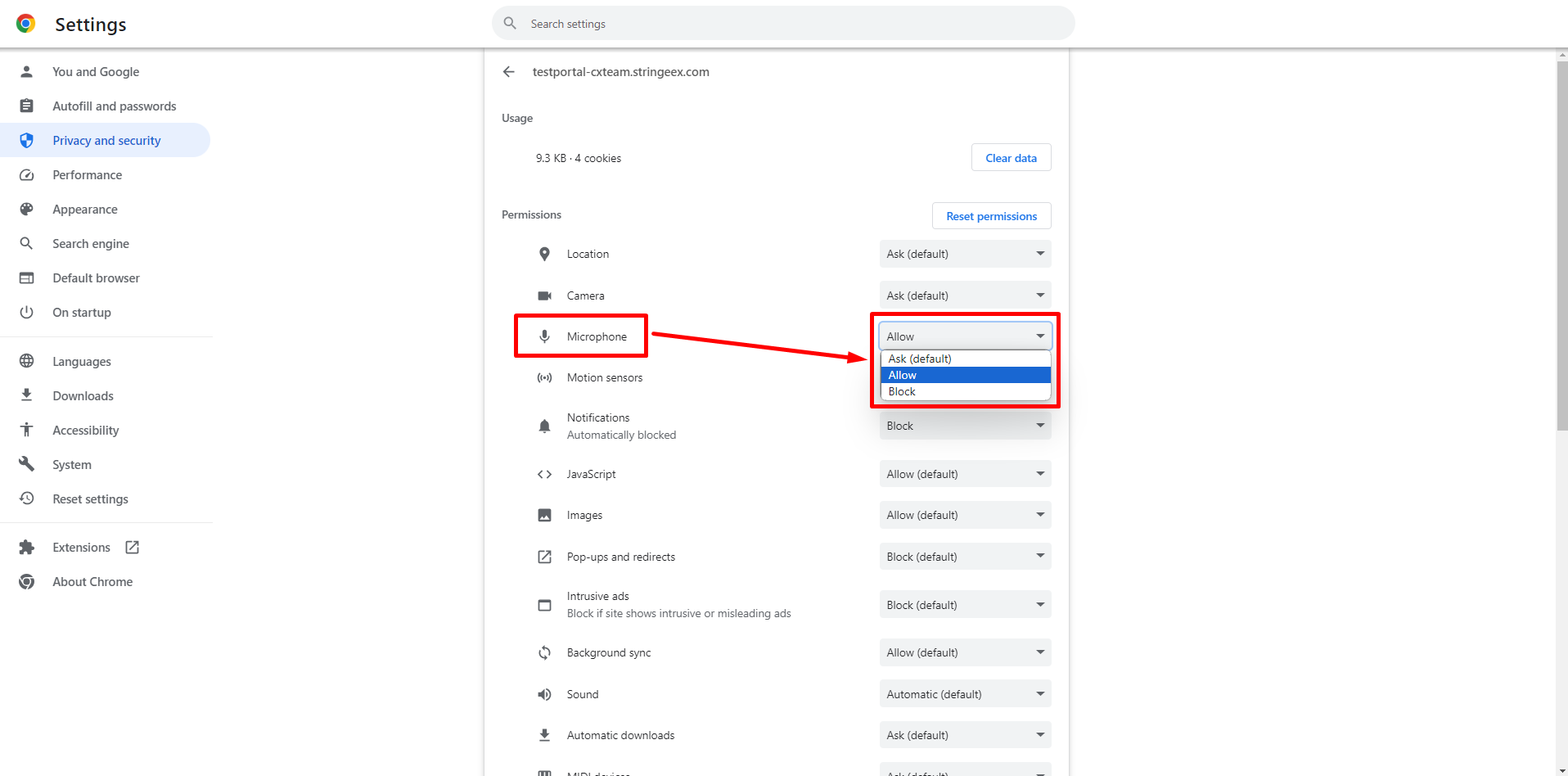
Cốc Cốc Browser
Microsoft Edge Browser
Last updated