Customer warehouse
Interface of customer warehouse
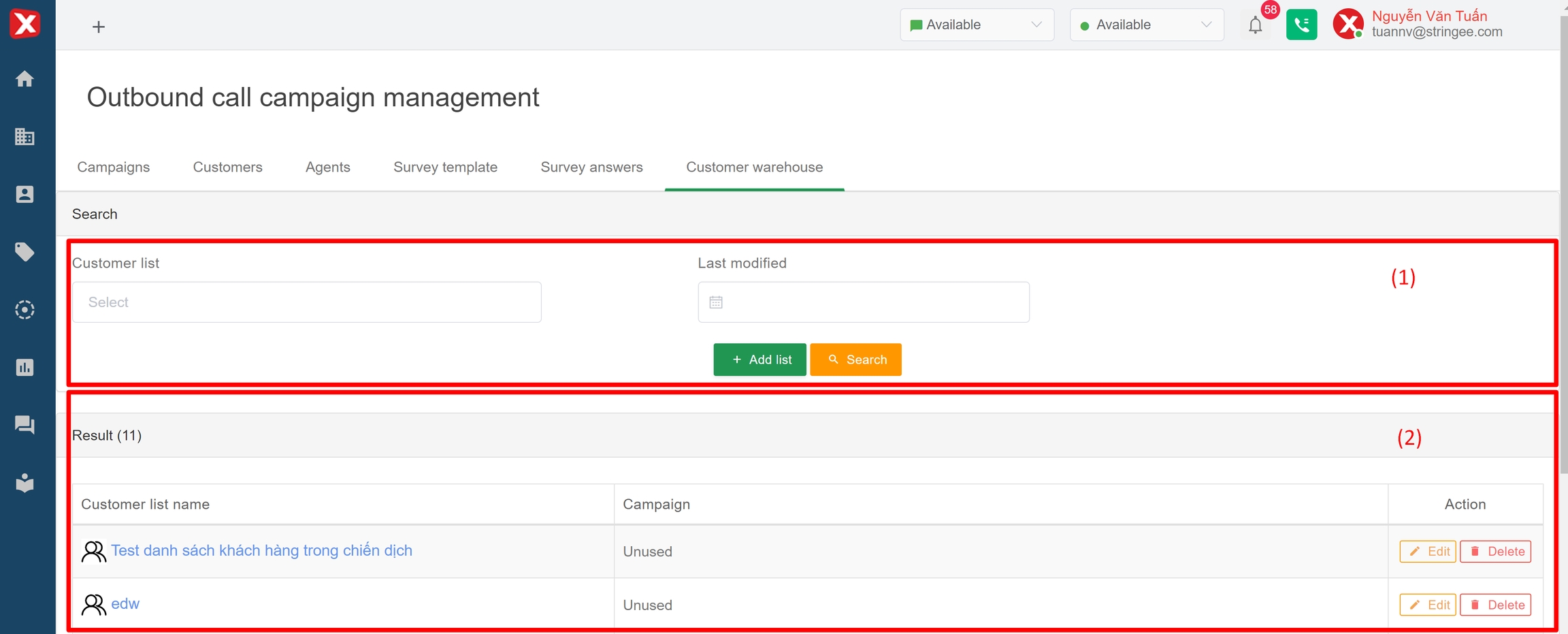
(1) Information filter
Customer list: filter by customer list name (customer group name)
Last modified: filter by the most recent update time of the customer list
Add list: StringeeX supports customers to create a customer list (customer group) from an existing contact on the system or through the created contact filter (in advanced filter)
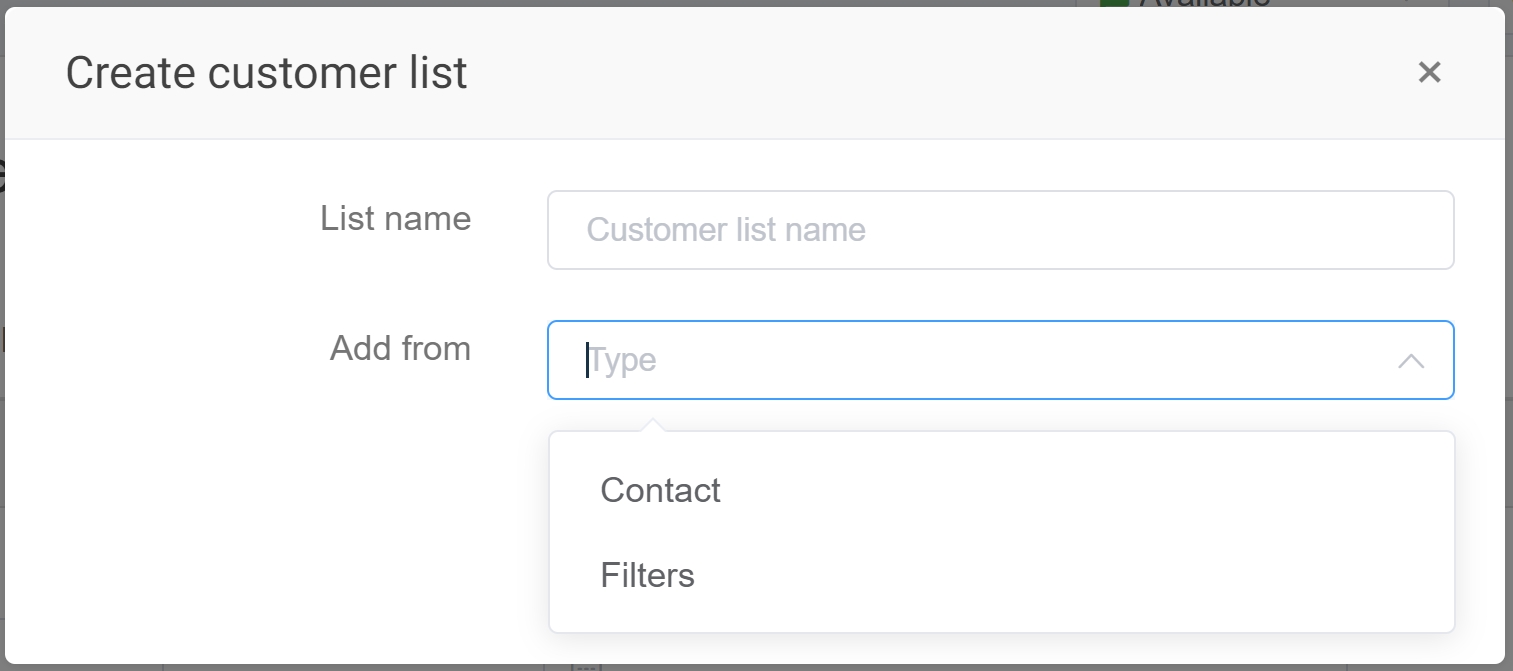
(2) Filter result
Customer list name: created customer group name
Campaign name: corresponding customer group campaign name was added
Action:
Edit: add/edit/delete customers in the respective list
Delete: delete customer list (delete customer group)
Add customers to customer warehouse
Admin can click “Add list” to add customers to the customer warehouse
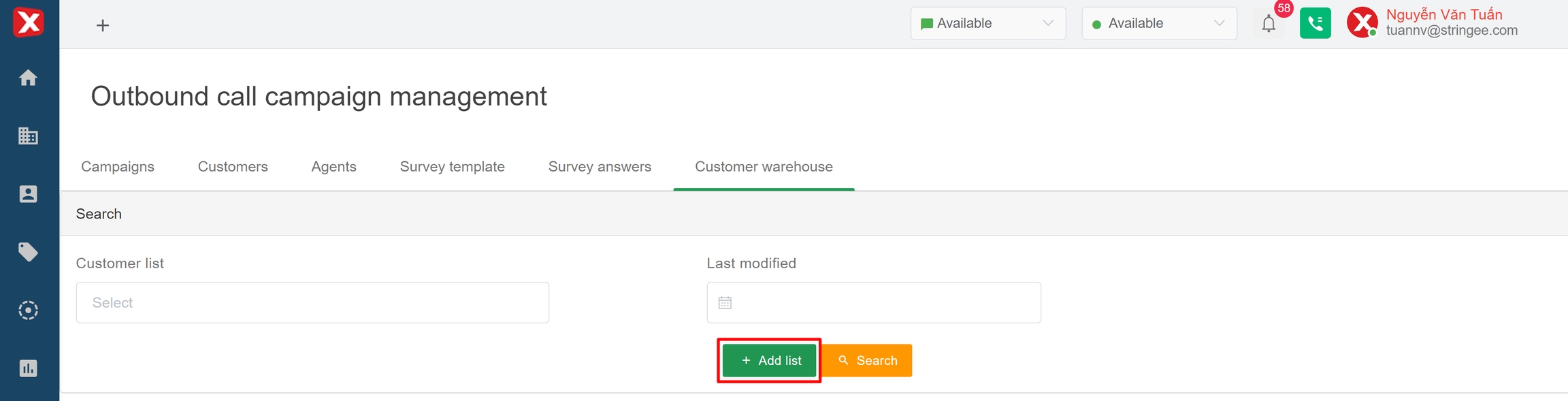
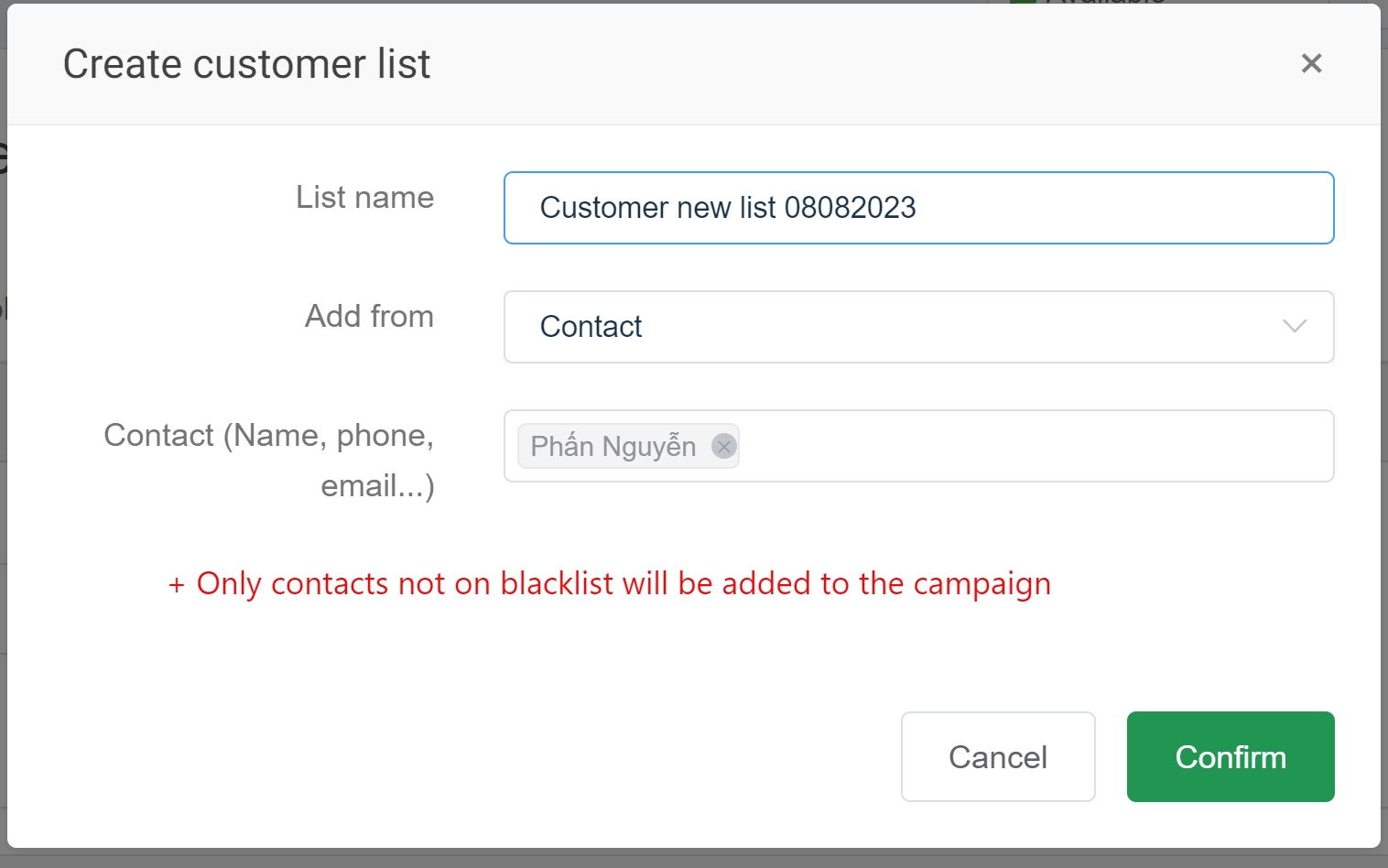
List name: name the customer list
Add from:
Contact: add the contact word available on the system
Filter: add from contact filter created in Advanced Filters section