9.6.5 Working time
Woking time interface
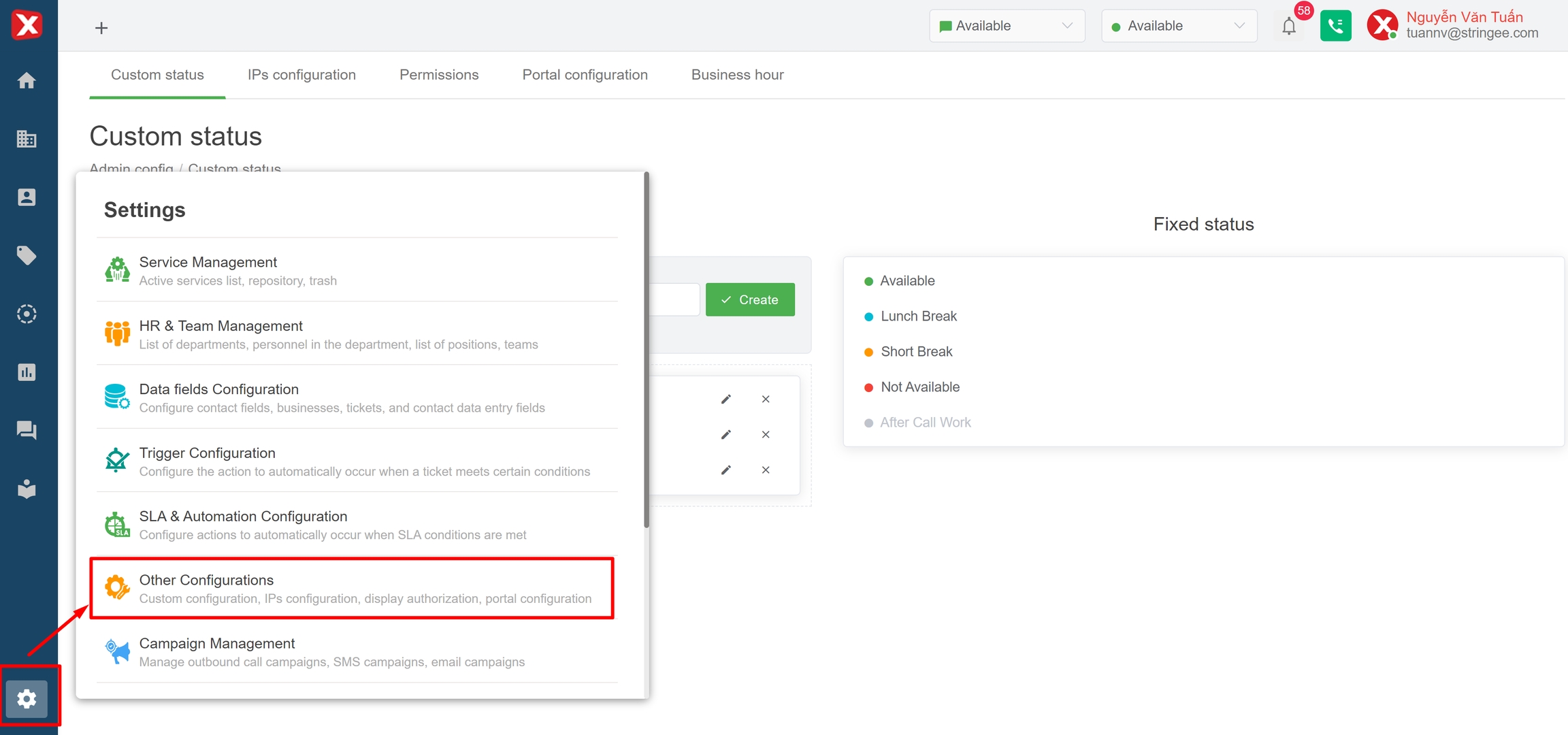
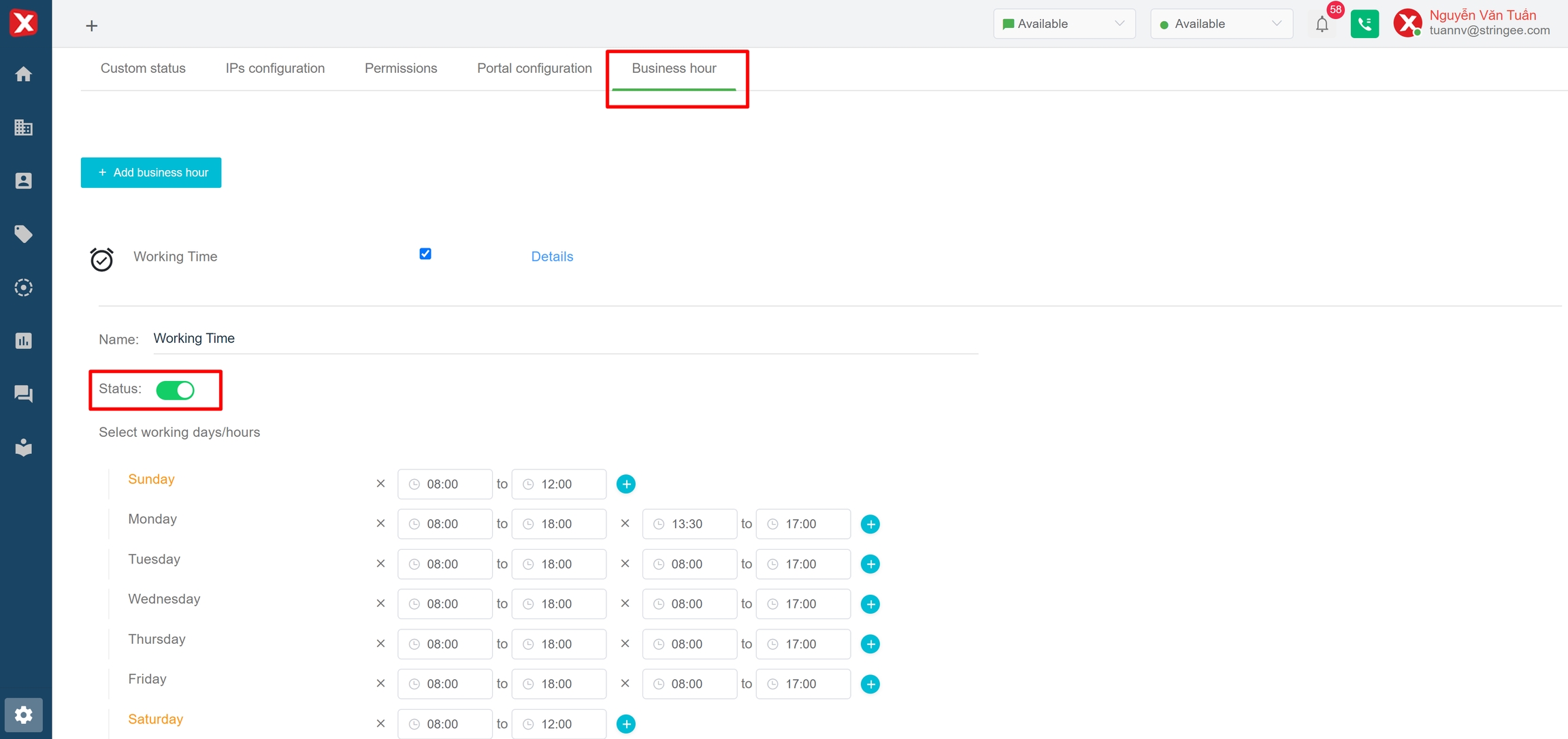
Admin can create/edit "Working time" to fit the needs of each queue in the system. Admin can customize the time frames of each day of the week. After creating/editing, users click Update to save. Note: a “Working time” is activated when the status of this “Working time” is enabled (the button turns green).