Login Method
Customize and manage login methods for the portal, providing flexibility in securing your account.
The login screen on the StringeeX portal currently has three login methods:
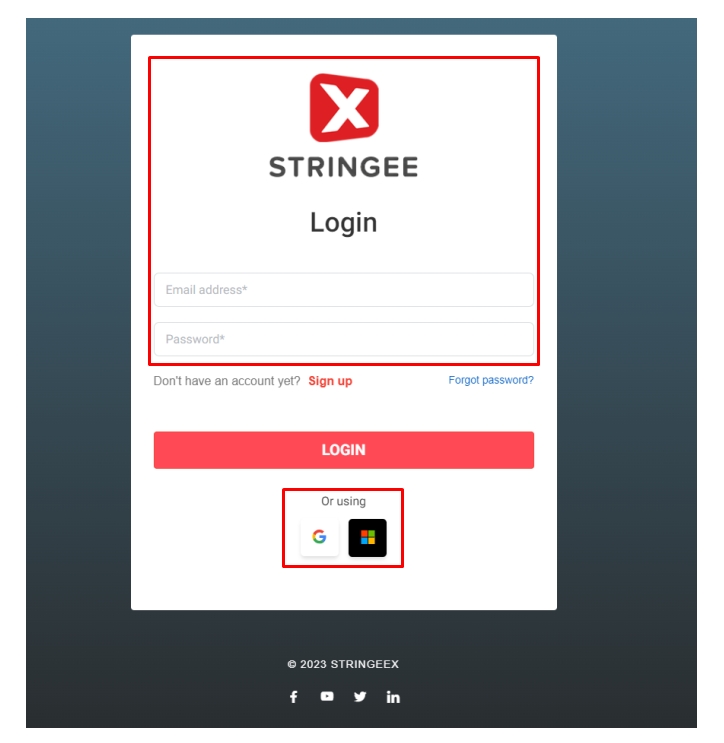
The Manage Login Methods feature is specifically for users with portal configuration rights on StringeeX to optionally select login methods for the portal.
Access the Portal Configuration Screen and Select the Login Methods Tab
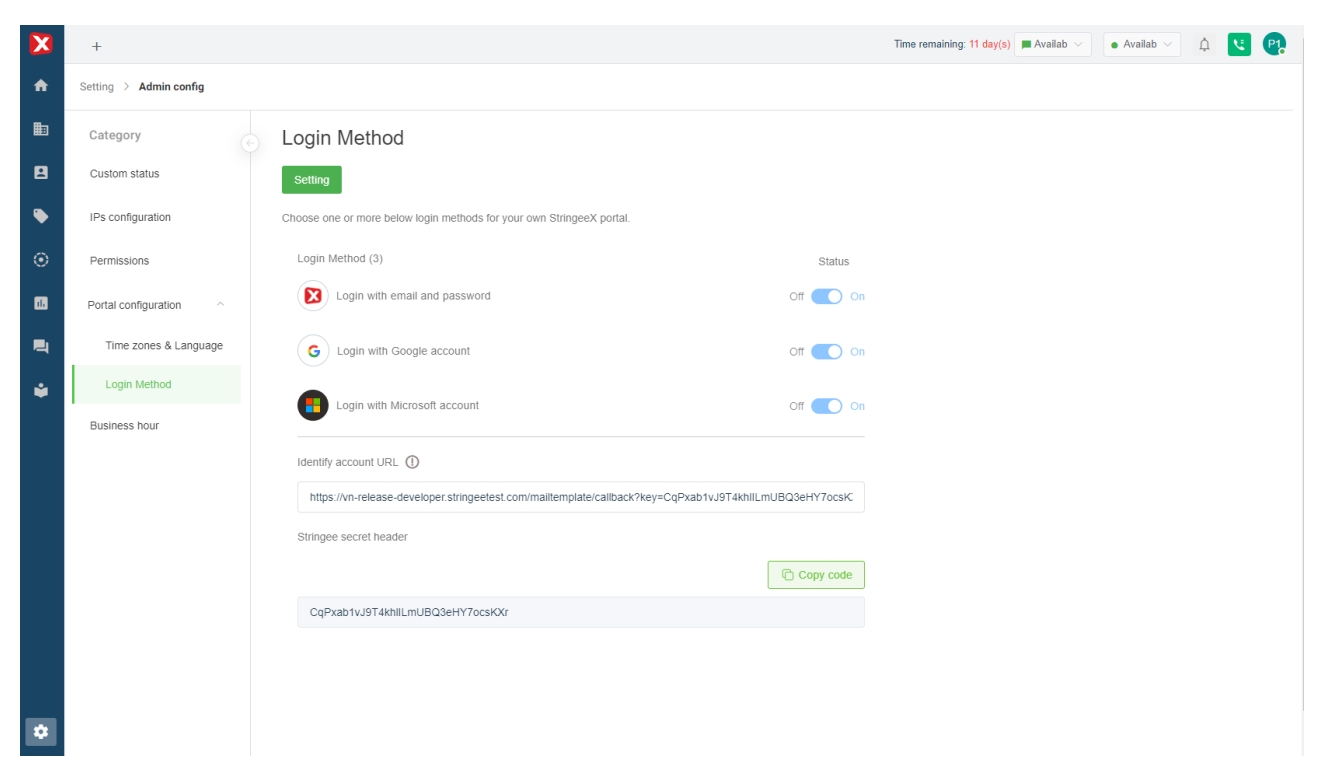
Click the Setting Button
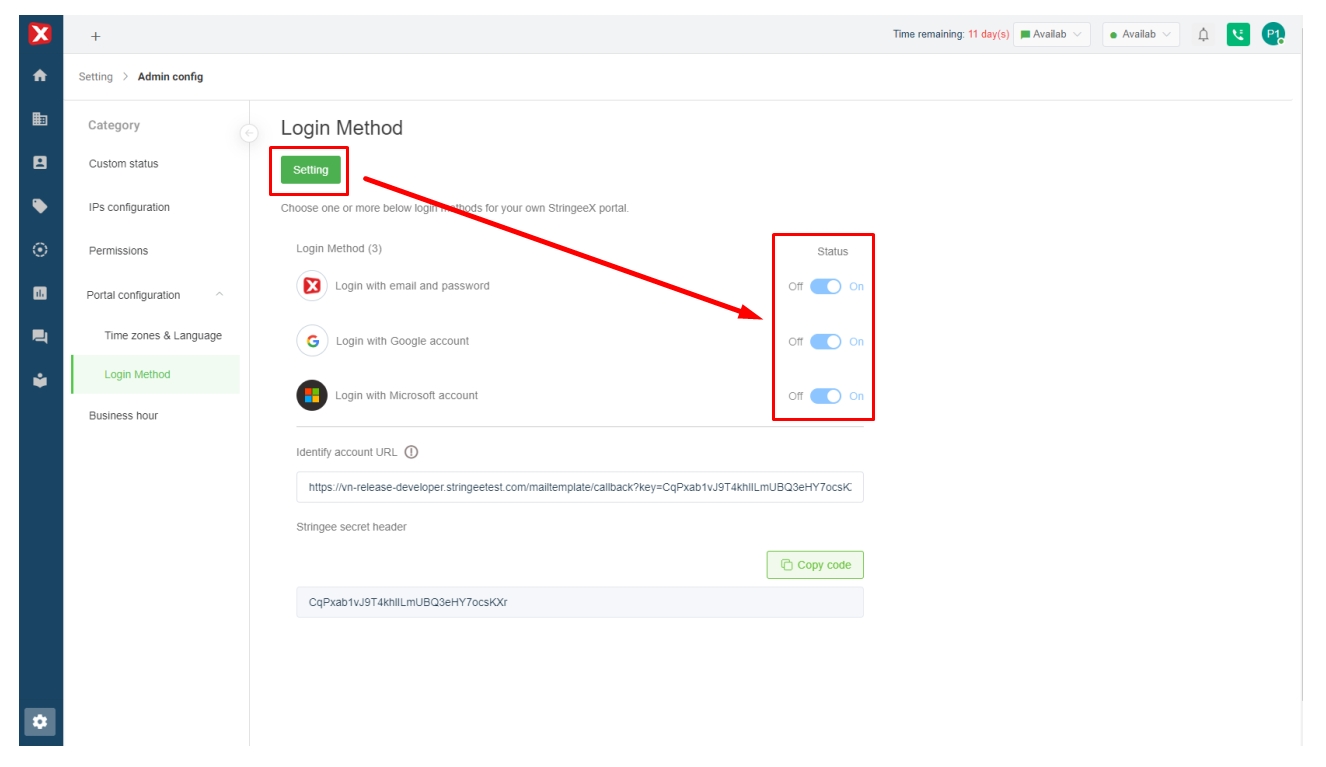
After completing, the system allows enabling/disabling login methods for the portal.
Set Up URL
Users enter the URL for authentication and then the system generates the Secret header.
Users can copy it.
Note: Enabling any method will display that method in the portal, allowing users to log in.
If URL authentication is configured: When the user successfully logs in, the system will call the configured URL with the POST method and form-data containing the following information:
id: Google/Microsoft ID.
email: Google/Microsoft email.
time: current time.
Key
Your system will then compute and return the approval result for the user logging into the portal. Based on this result, StringeeX will allow or deny user login.
Stringee secret header: Used to verify whether the login information is sent from your portal or not. (You can click the Refresh icon to generate a new code.)