9.4.2 Trigger list management
Interface of trigger list management
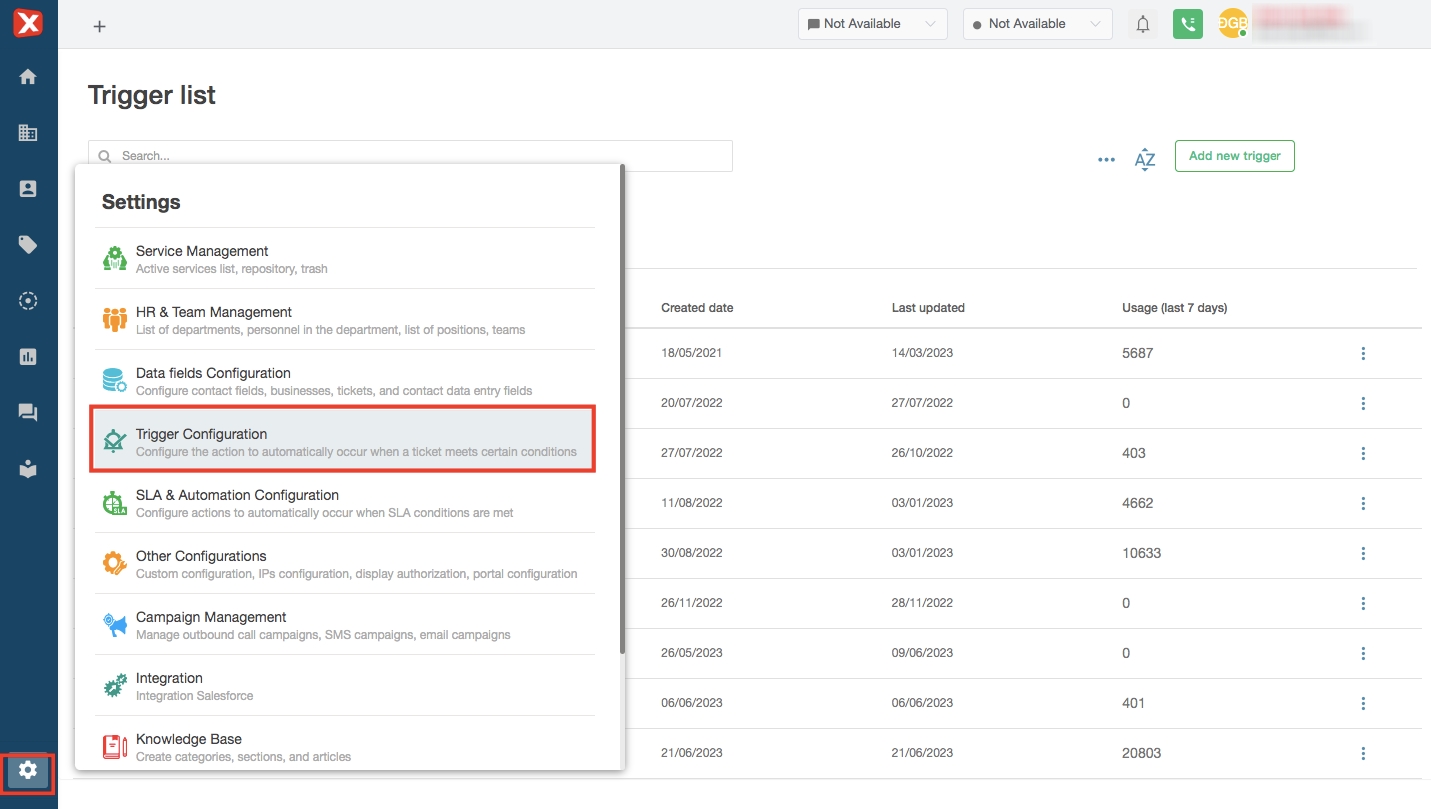
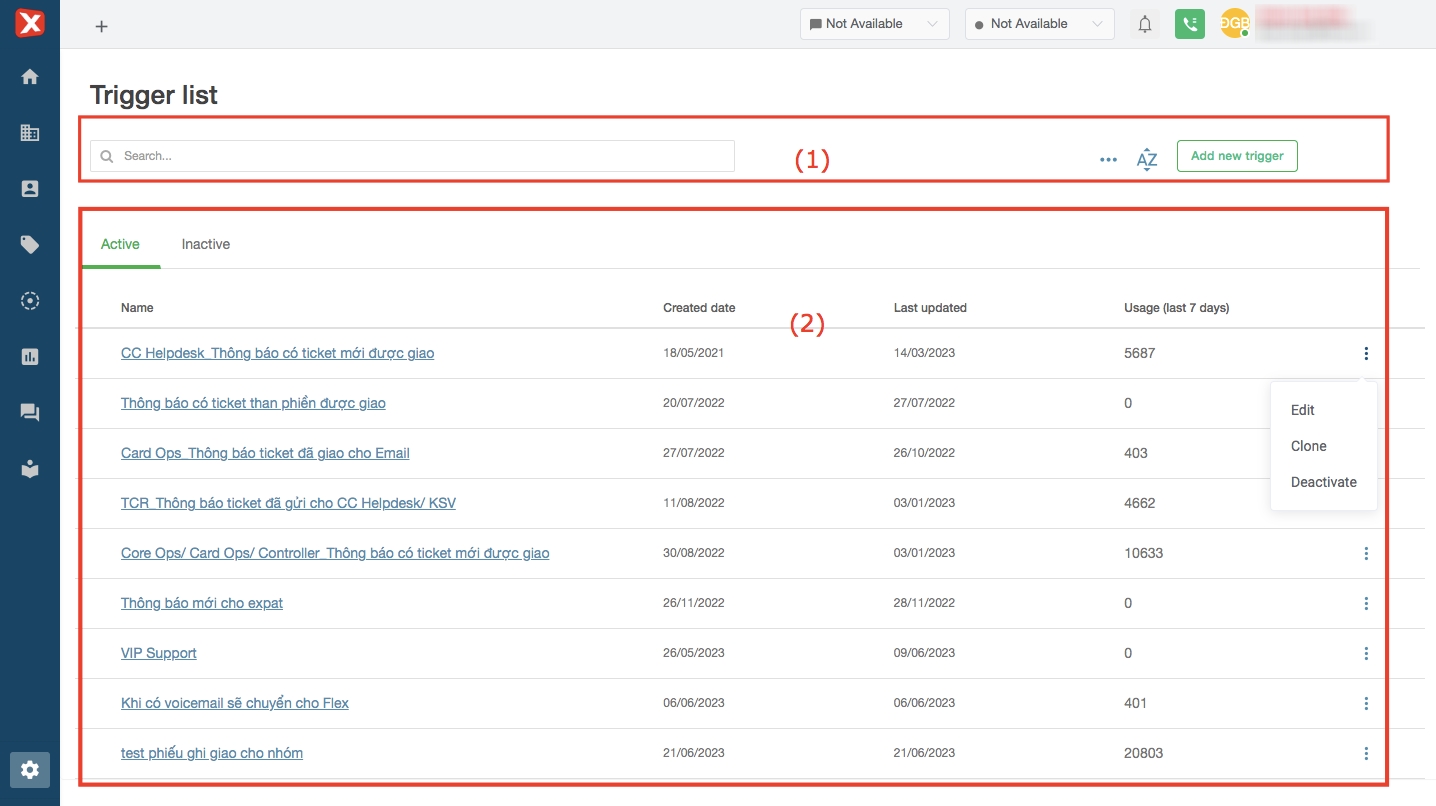
(1) Information management
Search: search by trigger name
Add new Trigger: admin creates a new trigger. Newly created Trigger defaults to Enabled status
(2) Trigger list
Name: trigger name (set by admin when creating trigger)
Creation date: trigger creation date
Last update: the date of the last update the trigger was updated
Usage (last 7 days): is the number of times the trigger was activated in the last 7 days of the statistical time
Action (click on the 3 dots of the corresponding trigger):
Edit: change the information fields and elements of the trigger
Clone: create a new trigger in the same draft form as the current trigger, then you can edit and save the trigger information
Deactivate: disable the trigger. Triggers that are disabled will be displayed in the “Inactivate” tab.
Activate: reactivate the previously Disabled trigger. Note, the option to enable will appear after it has been disabled. The delete action will appear in the “Inactivate” section
Delete: delete the trigger. Note: the trigger can only be deleted after it has been disabled. The delete action will appear in the “Inactivate” section