Group list management
Group interface
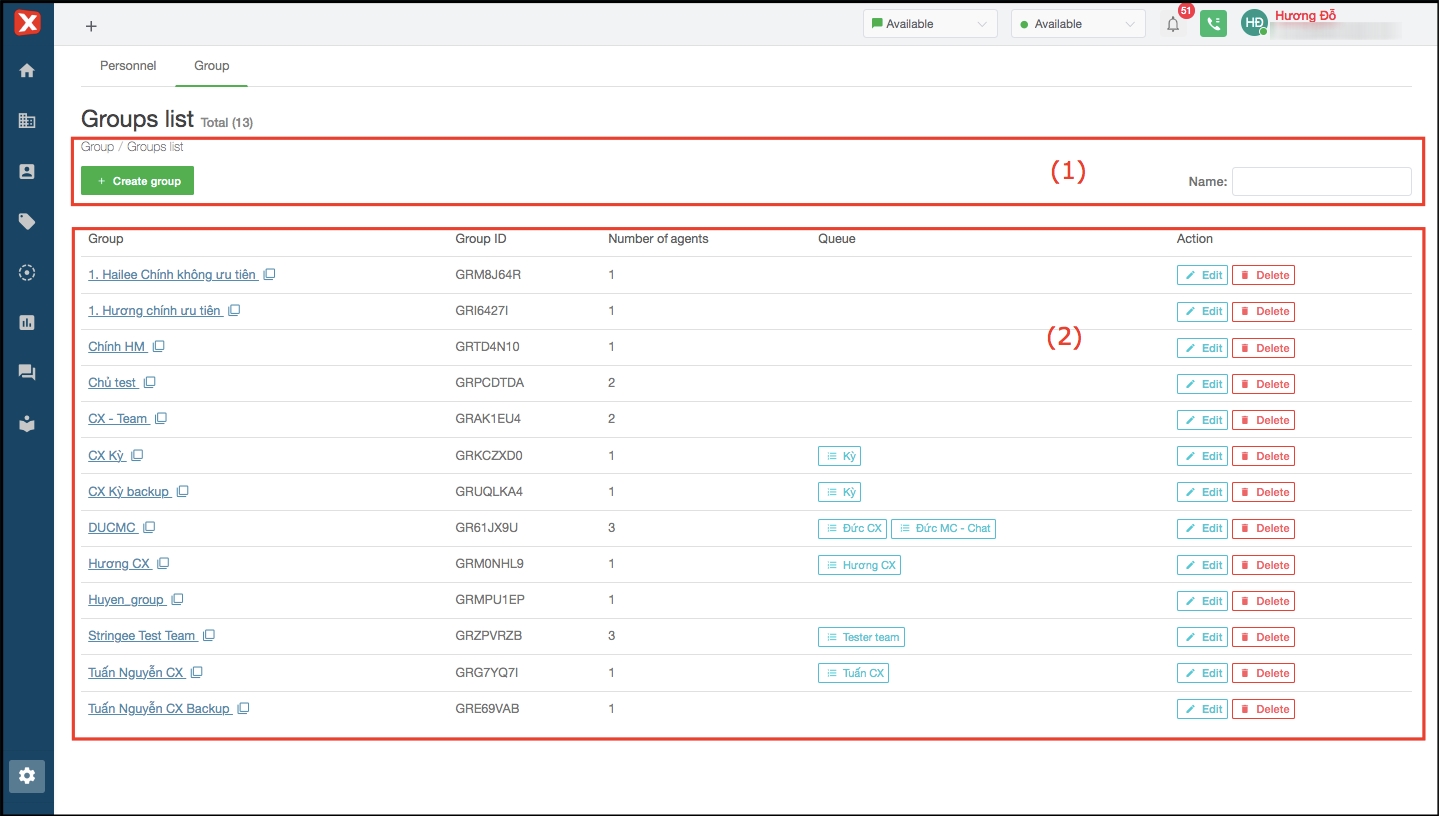
(1) Create and find groups
Create group: create more groups on portal. Admin can click on the box to create a group, enter the group name on the popup that appears and click "Create group" to confirm creating a new group with the name just entered.
Name: quick filter by group's name.
(2) Group information
Group: the group name has been created
Group ID: group identifier on the system
Number of agents: the number of personnel that have been added to the group with the corresponding name
Queue: the name of the queue containing the group. A group can be in one or more queues
Action:
Edit: update the name of the group
Delete: delete the corresponding group