3.2. Contact details
StringeeX supports customers to summarize information about tickets, contact notes, change history. In this interface, users can also create tasks relating to contacts.
Contact details interface
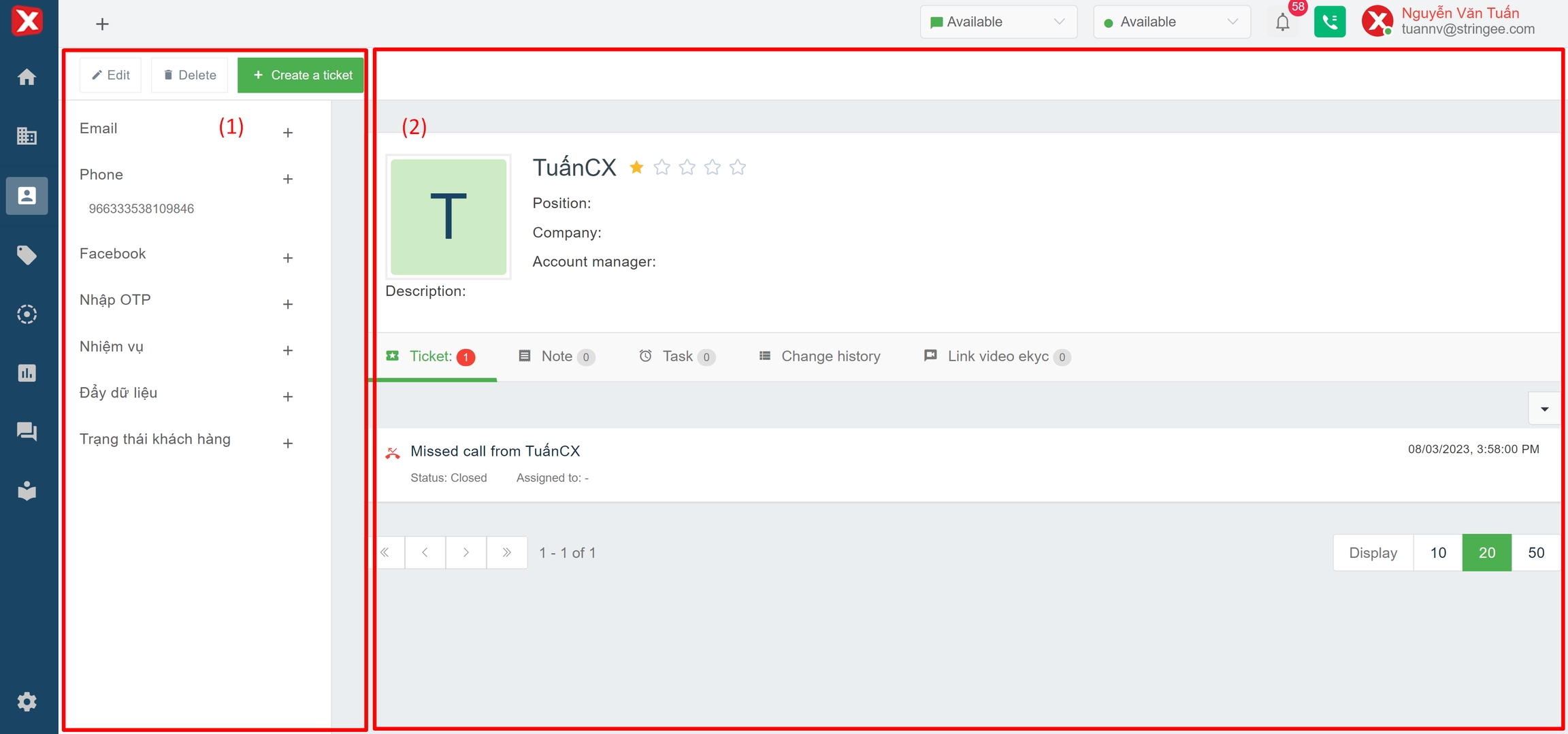
(1) Contact detail information
System field: Email system information fields such as phone number, email
“Custom” field: The “custom” information field is added in the ticket field management. Depending on the created fields, the information here will be different
Sửa: Edit/update contact information. These edits/updates will be saved in the Change History section
Delete: delete contacts
(2) Contact information
Ticket: Lists the tickets generated by the contact whose "contact field" on the system is the corresponding contact. The tickets are listed by the most recent time from top to bottom, the user selects the next pages to see more tickets of the corresponding contact.
Note: allows users to create notes with “Title” and “Content” to save information to annotate for this contact
Task: create a reminder related to this contact. The user clicks on and fills in the required information including: task name, task content, completion date (tasks' deadline), remind me via Email at (time email reminds about task, this time must be before or equal to the due date), then choose creating task to save
Change history: list all contact change/update history
Video EKYC link: corresponding EKYC link. This information will appear for customers who register for the EKYC service