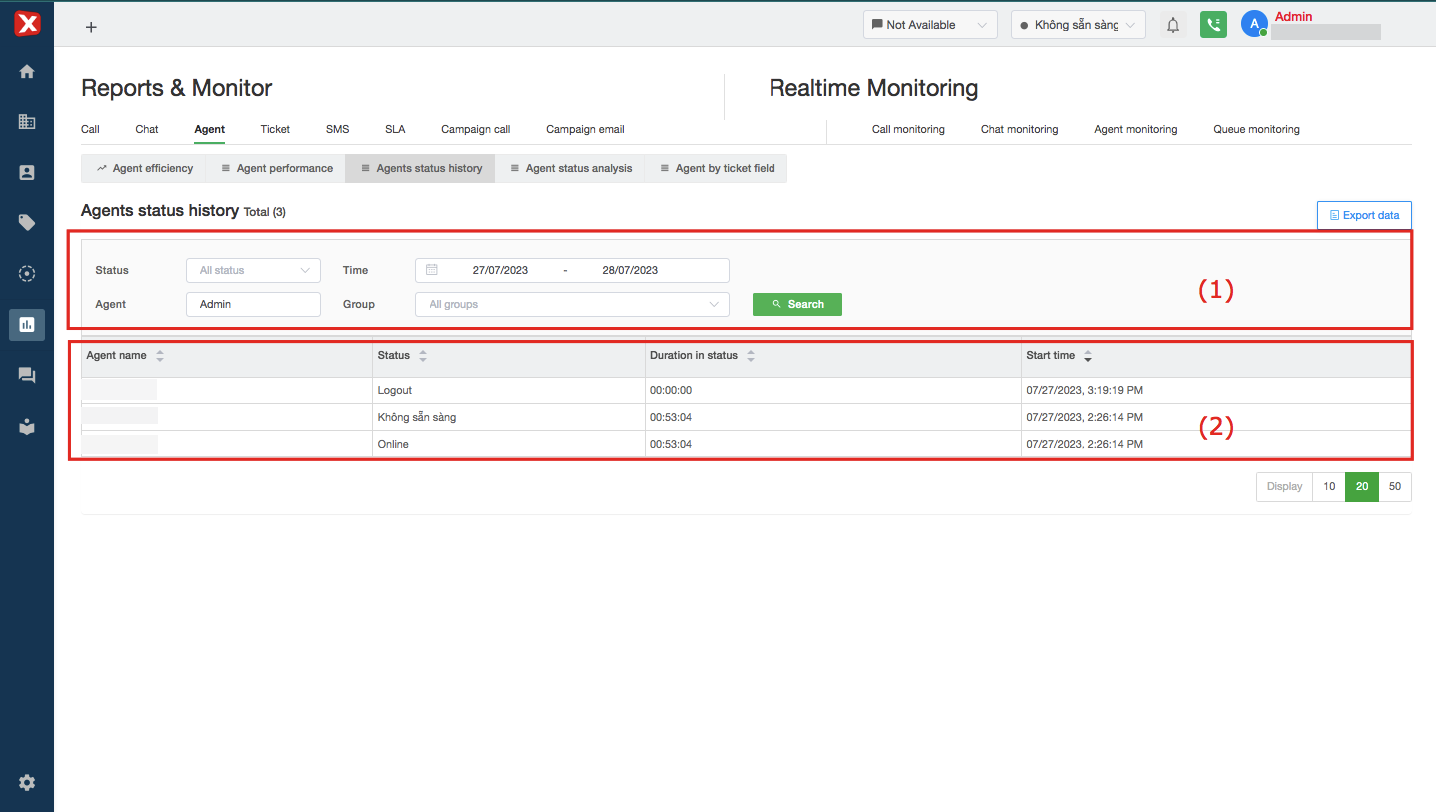Agent status change history
Agent status history report records status change history and corresponding time, helping management check working time and ready to receive calls
Interface of agent status change history