Agent activity report
The interface provides information about the operator's activity, including operating time, agent name, statistics, and annotations of different types of tickets.
Interface of agent activity report
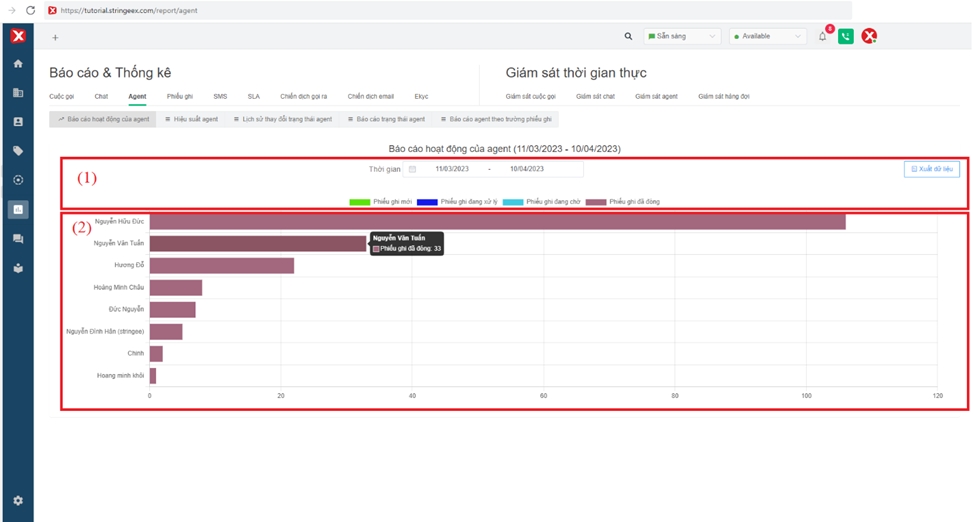
(1) Filter information
Time: the amount of time to be counted
Data export: export agent activity report data, excel format file
Notes: color annotations of the respective types of tickets (new tickets, pending tickets, ticket records, closed tickets)
(2) Agent activity report results
Statistics: column statistics, users can see the rate of different types of tickets as well as compare this ratio of different agents. Users can view the quantity details by hovering over the desired color area, the information is displayed as shown in the illustration.