Survey template
Interface of survey template
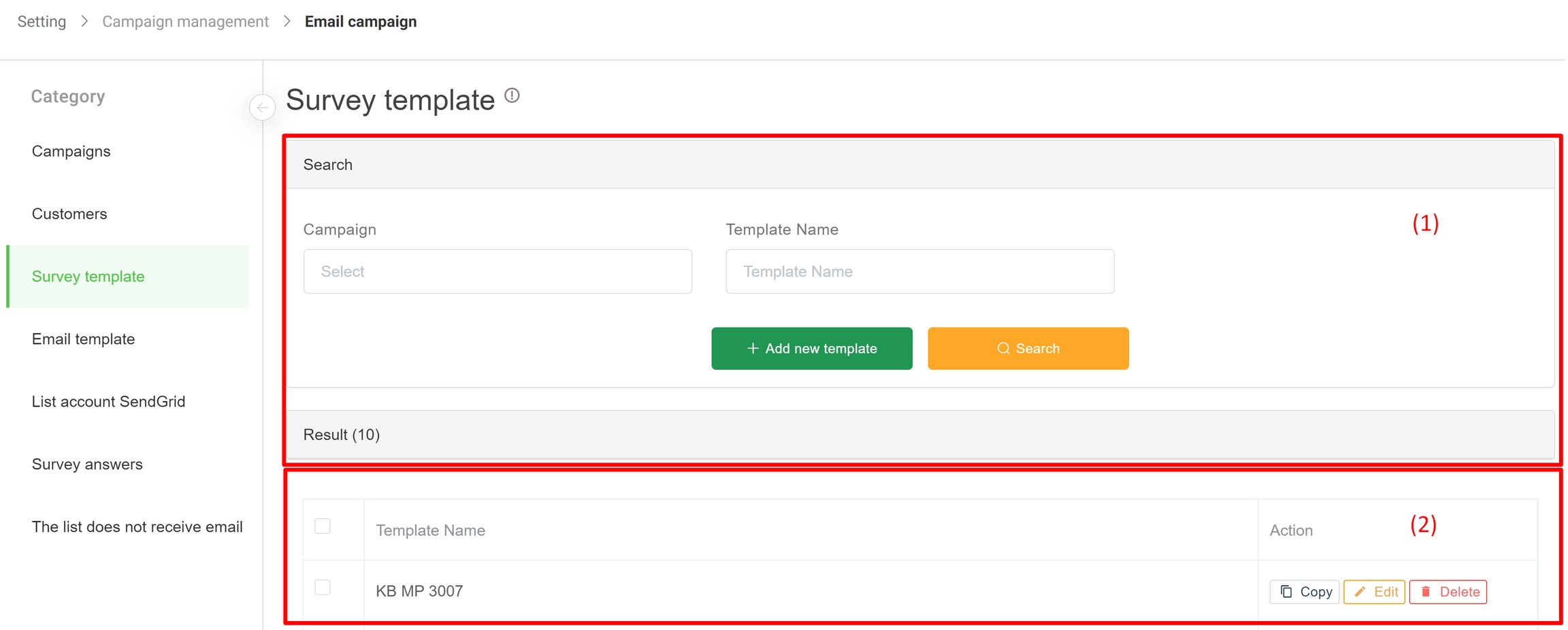
(1) Information filter
Campaign: find the script by the name of the campaign in use
Template: search by script name
(2) Result
Template name: the name of the template when installing (creating) the campaign
Email template ID: id of template
Title: title of template
Campaign: campaign's name
Action:
Copy: create a new template that is identical to the corresponding survey
Edit: edit survey questionnaire, template name
Delete: delete the template
Create a new template
Step 1: In the screen of the template list, the admin clicks the "Add new template" button to create a new survey template:
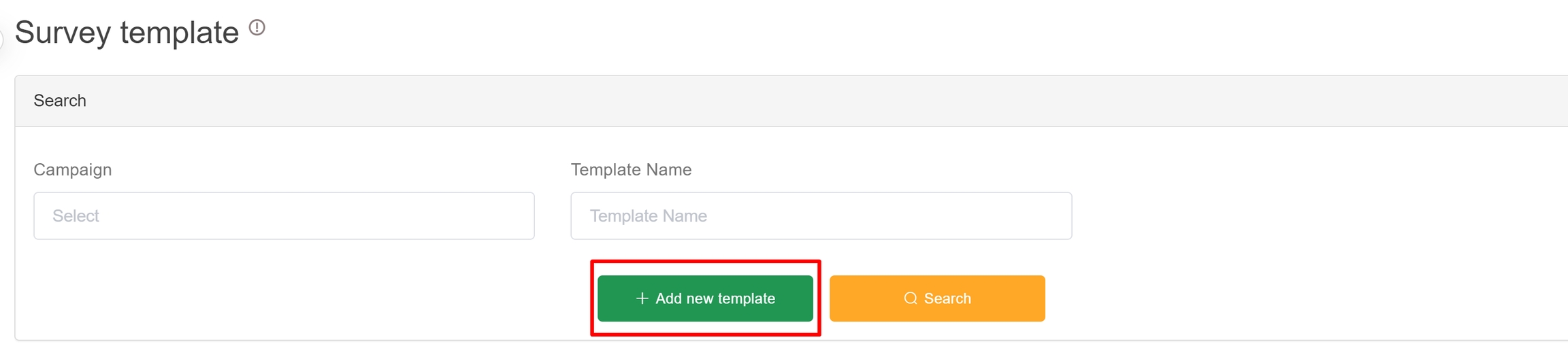
Step 2: At the template creation screen, the admin enters the template name and clicks the "Add new question" button. After that, the admin continues to enter the desired questions and answers and then click Save
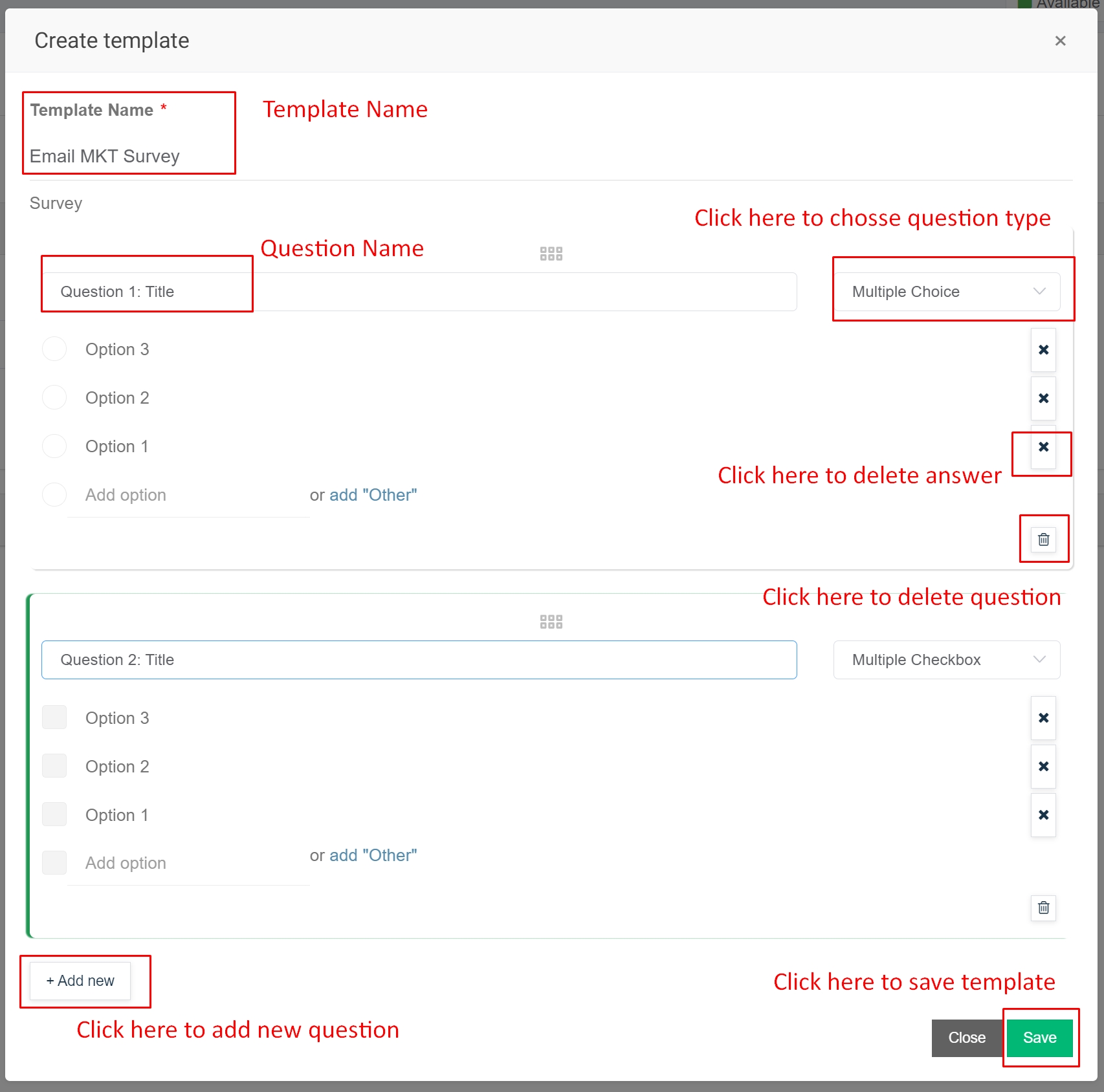
Back to the template list screen, admin can copy, edit, delete the created templates