Report agent by ticket fields
The agent report by ticket field reflects an overview of the number of tickets of each agent, classified according to different values of a particular field.
Interface of report agent by ticket fields
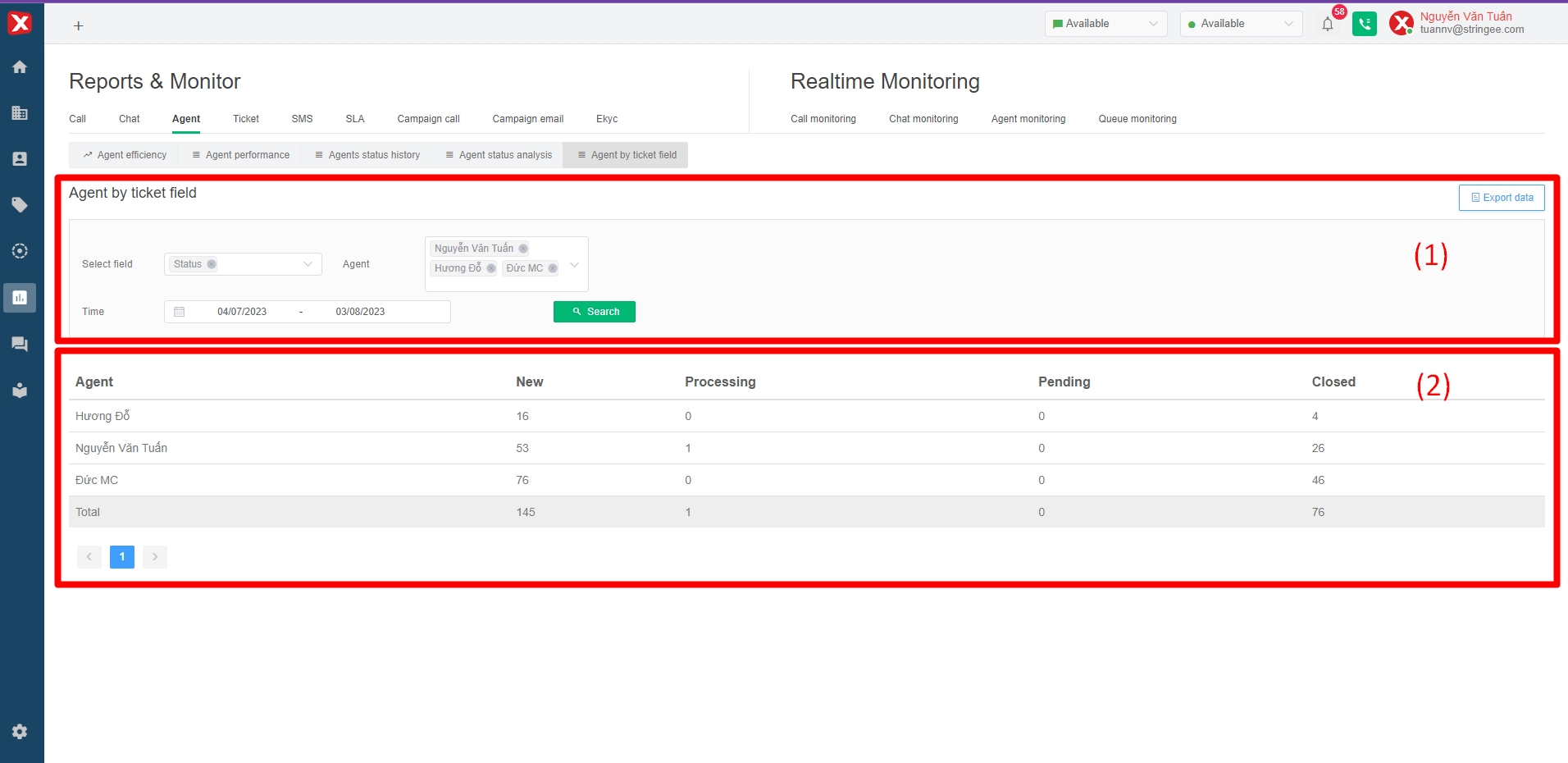
(1) Information filter
Select field: select the information field as the statistical criteria. Note: the report only reflects fields with the Dropdown data type, which is required to be selected. The user can filter combinations of many different fields.
Select agent: the agent needs to filter data
Time: the amount of time to collect data
Export data: export information from the system in excel format
(2) Result table of report agent by ticket fields
Agent: tên tổng đài viên đang lọc
New: số lượng phiếu ghi của agent tương ứng đang ở trạng thái mới
Processing: số lượng phiếu ghi của agent tương ứng đang ở trạng thái đang xử lý
Pending: số lượng phiếu ghi của agent tương ứng đang ở trạng thái đang chờ
Closed: số lượng phiếu ghi của agent tương ứng đang ở trạng thái đóng
Agent: the name of the agent being filtered
New: the number of tickets of the corresponding agent is in the new status
Processing: the number of tickets of the corresponding agent in the processing status
Pending: the number of tickets of the corresponding agent that are in the pending status
Closed: the number of tickets of the corresponding agent that are in the closed status
(Screen showing results when filtering by "Status" field)