Report of ticket by drop-down field
Definition
The report of the ticket by the drop-down field will list the entire number of tickets with the information of the drop-down field.
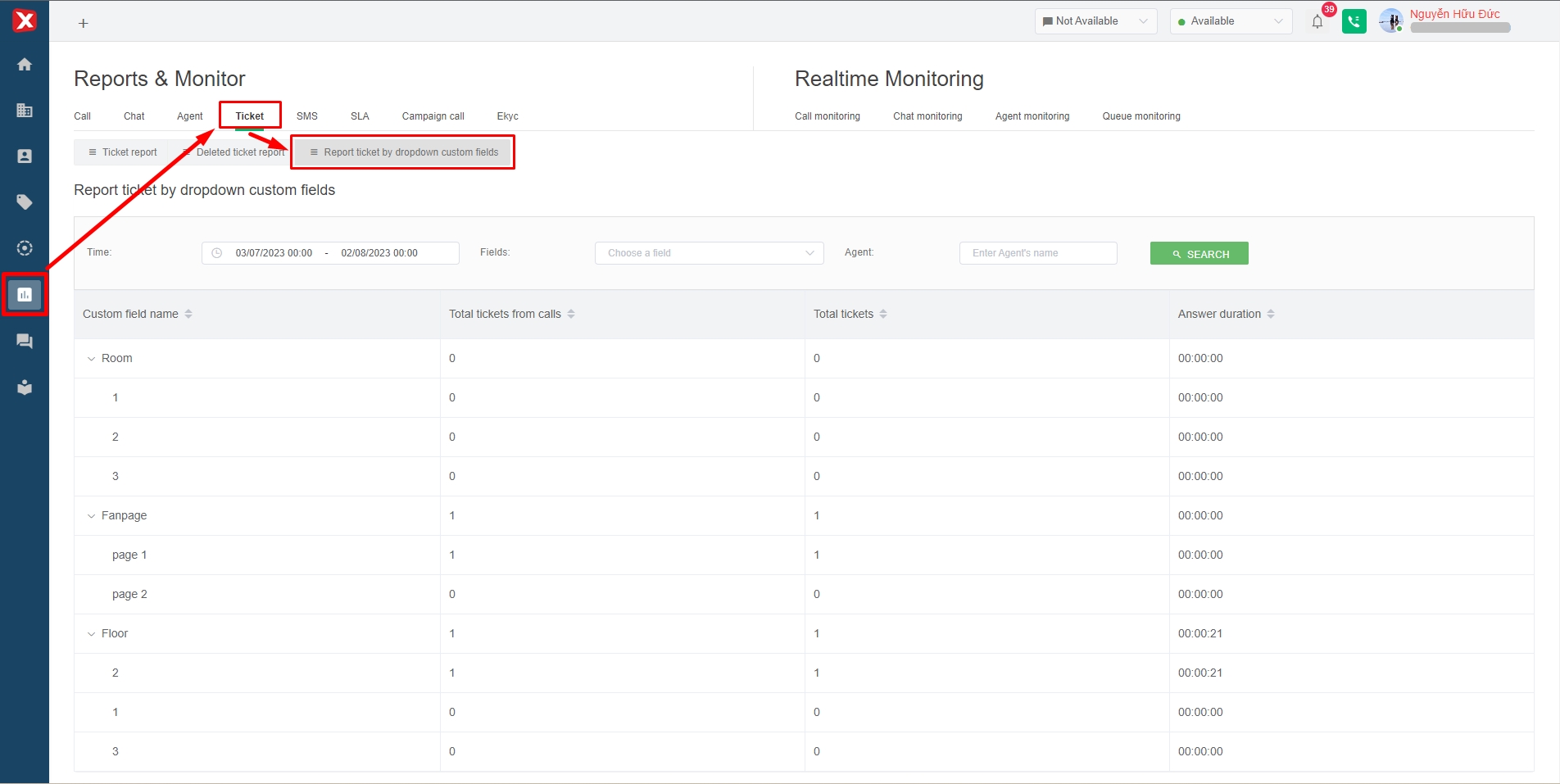
Filter for report of ticket by drop-down field
Currently, the system has 3 main filters: by time, by drop-down fields in the ticket, and by Agent.
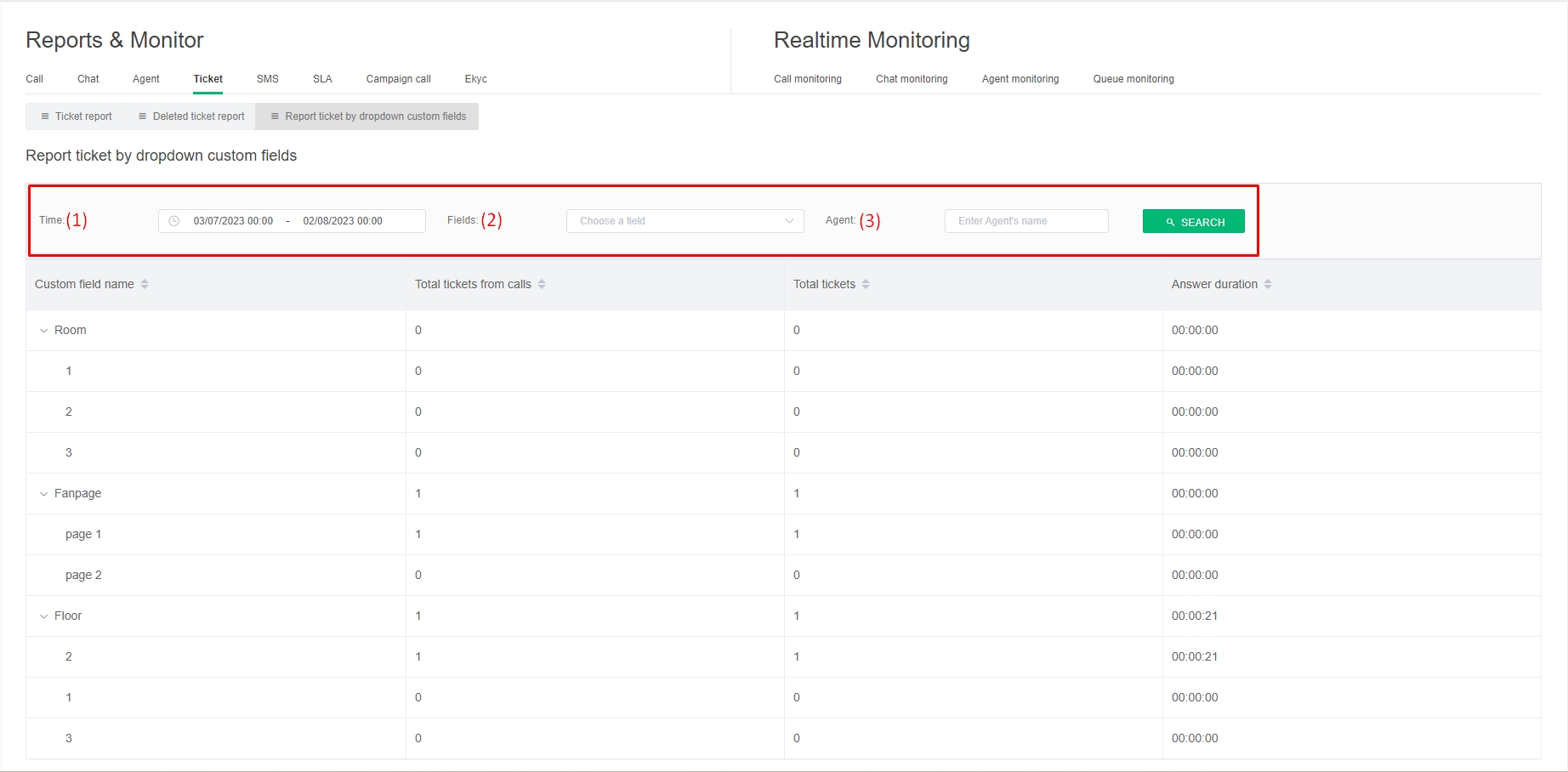
(1) Time: the system returns information according to the date, week, and month (Note: the maximum period of each filter is 31 days).
(2) Fields: is the field name in the drop-down format in the ticket, multiple fields can be selected in one filter.
(3) Agent: Agents have accounts on the system can choose many Agents at one filtering. Note: If you do not select any filter information, the system will return all results according to all filter fields.
Note: If you do not select any filter information, the system will return all results according to all filter fields.
Information Fields for report of ticket by drop-down field
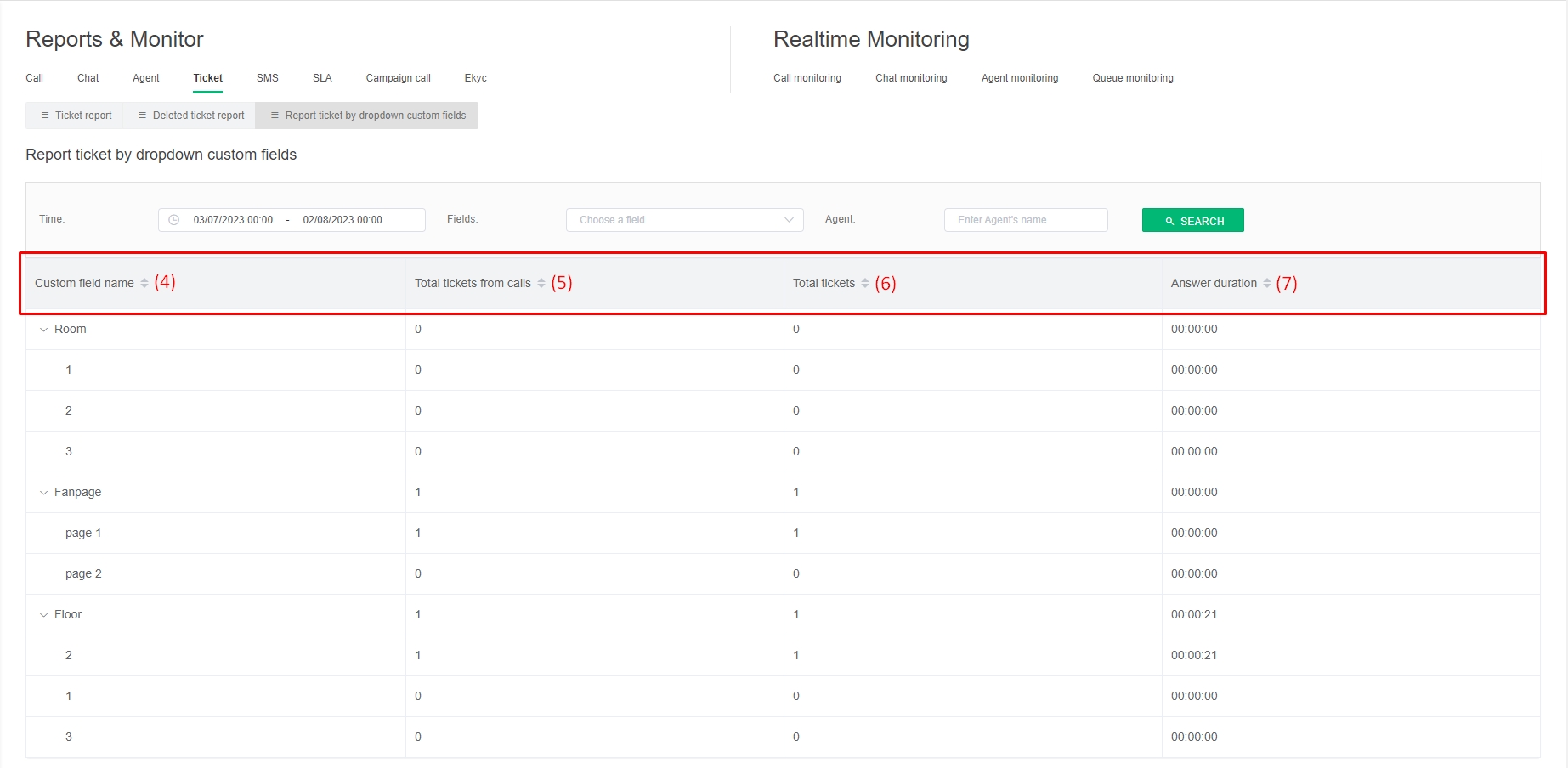
(1) Field name: the name of the field in the drop-down format in the ticket.
(2) Number of tickets coming from the call: the tickets generated from the inbound calls, the outbound calls contain the information of the drop-down field.
(3) Number of tickets: all the system's tickets (call channels, chat, mail, ...) have information of the created drop-down field.
(4) Total talk time: the total talk time of calls of incoming call records with drop-down field information.